
Best Screen Size for a Laptop – When it comes to choosing a laptop, one of the most critical decisions you’ll make is selecting the right screen size.
The laptop’s screen size not only affects its portability but also significantly influences your computing experience.
In this comprehensive guide, we’ll explore various laptop screen sizes, their pros and cons, and factors to consider to help you determine which screen size is best suited to your needs.
Contents
- 1. Common Laptop Screen Sizes
- 2. Specialized Use Cases
- 1. Best Laptop Screen Size for Gaming (15.6 Inches):
- 2. Best Laptop Screen Size for Students (14 Inches):
- 3. Best Laptop Screen Size for Business (13.3 to 15.6 Inches):
- 4. Best Laptop Screen Size for Programming (15.6 Inches):
- 5. Best Laptop Screen Size for Office Work (15.6 Inches):
- 6. Best Laptop Screen Size for Graphics Design (15.6 Inches):
- 7. Best Laptop Screen Size for Video Editing (17 Inches):
- 8. Best Laptop Screen Size for Coding (14 to 15.6 Inches):
- 9. Best Laptop Screen Size for Educational Use (11.6 to 14 Inches):
- 10. Best Laptop Screen Size for College Students (13 to 15.6 Inches):
- 11. Best Laptop Screen Size for Trading (17 Inches and Above):
- 3. What is the Best Laptop Screen Size for Me?
- 4. Factors to Consider
- 5. Ergonomics and Comfort
- Conclusion
- Best Screen Size for a Laptop FAQs
1. Common Laptop Screen Sizes
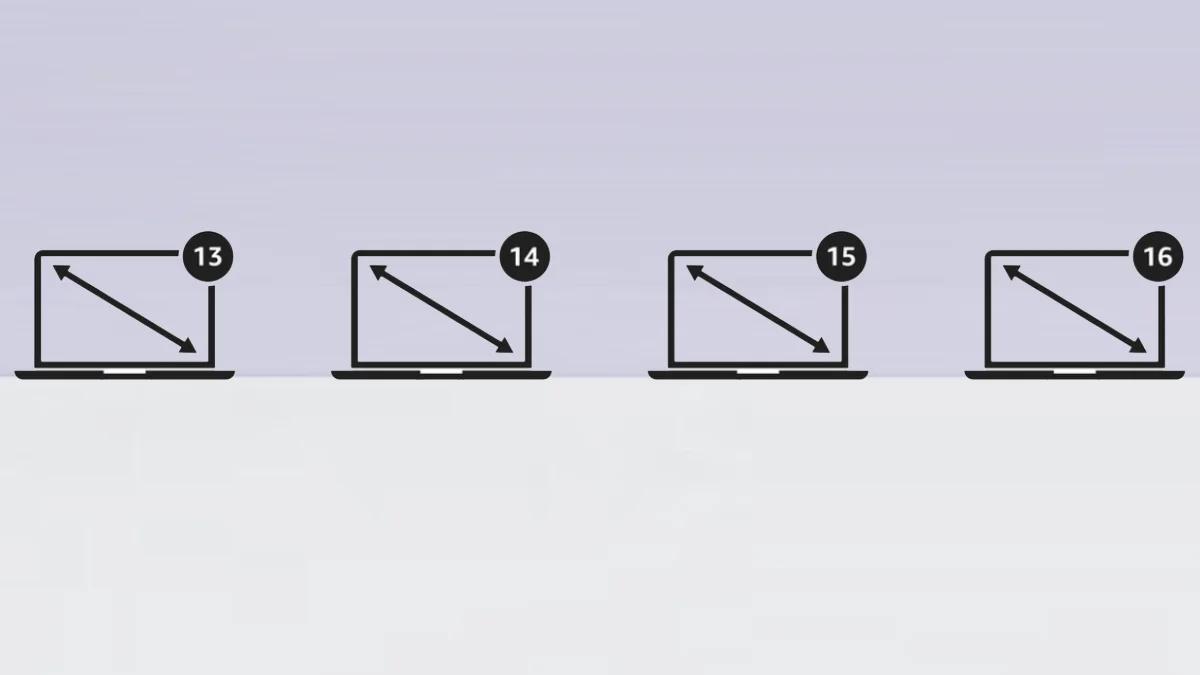
In today’s fast-paced world, laptops have become indispensable tools for work, entertainment, and education.
One of the most critical aspects of a laptop is its screen size, as it significantly impacts your user experience.
From compact 11-inch devices to larger 17-inch models, laptop screen sizes vary widely, and choosing the right one can make a world of difference in how you use your laptop.
In this article, we’ll explore the most common laptop screen sizes and help you determine which one suits your needs best.
1.1 The Significance of Laptop Screen Size
Laptop screen size is a crucial factor in your overall computing experience. It affects everything from portability to productivity and entertainment.
Your choice of screen size should align with your specific needs and preferences, whether you require a highly portable laptop for on-the-go use, a workhorse for productivity, or an immersive display for entertainment.
1.2 Standard Laptop Screen Sizes
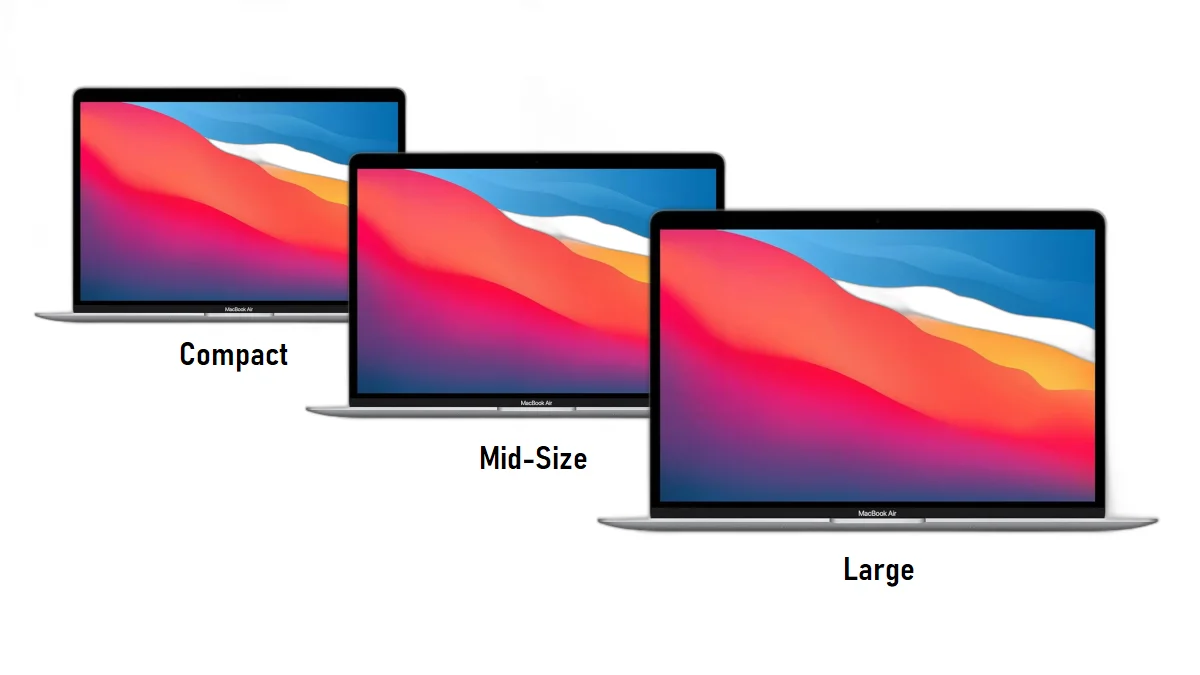
The standard laptop screen sizes are typically categorized as follows:
1. Compact Laptop Screen Size:
This category includes laptops with screen sizes ranging from 11 to 13 inches.
Compact laptops are highly portable and suitable for users who need a lightweight and space-saving option for tasks like web browsing, word processing, and basic multimedia consumption.
They are popular among students and professionals who are constantly on the move.
2. Mid-Size Laptop Screen Size:
Mid-size laptops typically have screen sizes ranging from 14 to 16 inches. These laptops strike a balance between portability and usability.
They offer more screen real estate than compact laptops, making them suitable for a broader range of tasks, including office work, content creation, and entertainment.
Many mainstream laptops fall into this category.
3. Large Laptop Screen Size:
Laptops with screen sizes of 17 inches and above fall into the large category.
These laptops are known for their spacious displays and are often preferred by gamers, content creators, and professionals who require a larger canvas for multitasking, graphic design, video editing, or gaming.
While they offer excellent productivity and entertainment experiences, they tend to be less portable due to their size and weight.
The choice of laptop screen size depends on your specific needs and preferences.
Consider factors such as portability, the nature of your tasks, and your workspace when deciding on the ideal screen size for your laptop.
1.3 Overview of Common Laptop Screen Sizes
Laptop screens come in various sizes, each catering to different use cases and user preferences. The most common screen sizes you’ll encounter in the market are:
- 11 to 13-Inch Laptops: These compact laptops are highly portable and ideal for travelers and students.
- 14 to 15-Inch Laptops: This size range strikes a balance between portability and productivity, making it suitable for a wide range of users.
- 16 to 17-Inch Laptops: Larger laptops provide more screen real estate and are often preferred by professionals and gamers.
- 18-Inch and Above Laptops: These laptops are desktop replacements, offering expansive displays for power users and entertainment enthusiasts.
Now, let’s delve into each category in more detail.
11 to 13-Inch Laptops
- CPU Model: Ryzen 5
- Screen Size: 13.3 inch
- Hard Disk Size: 512 GB
- RAM Size: 16 GB
Laptops with 11 to 13-inch screens are compact and lightweight, making them incredibly portable.
They are a favorite choice for students and professionals who are constantly on the move.
These laptops typically weigh less than 3 pounds, making them easy to carry in backpacks or even handbags.
1. Pros and Cons
Pros:
- Exceptional portability; ideal for travel.
- Extended battery life due to smaller screens.
- Suitable for basic computing tasks, including word processing and web browsing.
Cons:
- Limited screen real estate can hinder multitasking.
- Smaller keyboards and touchpads may not be as comfortable for extended use.
- Less suitable for graphics-intensive tasks and entertainment.
2. Suitable Use Cases and Scenarios
- Students who need a lightweight laptop for classes.
- Business professionals who travel frequently.
- Individuals seeking a secondary, highly portable device.
14 to 15-Inch Laptops
- CPU Model: Core i3
- Screen Size: 14 inch
- Hard Disk Size: 512 GB
- RAM Size: 8 GB
Laptops with 14 to 15-inch screens are some of the most popular models on the market.
They strike a balance between portability and productivity, making them versatile for various use cases.
These laptops often feature full-sized keyboards and a comfortable amount of screen real estate.
1. Pros and Cons
Pros:
- Versatile size suitable for a wide range of tasks.
- Comfortable keyboard and touchpad.
- Balanced compromise between portability and productivity.
Cons:
- Slightly heavier than smaller laptops.
- Reduced battery life compared to 11 to 13-inch laptops.
- May not offer the same level of immersion for entertainment as larger screens.
2. Suitable Use Cases and Scenarios
- Professionals who require a laptop for work.
- Students who need a versatile device for both coursework and entertainment.
- Casual gamers or those who engage in light photo and video editing.
16 to 17-Inch Laptops
- CPU Model: Core i5
- Screen Size: 15.6 inch
- Hard Disk Size: 512 GB
- RAM Size: 8 GB
Laptops with 16 to 17-inch screens are considered large laptops, and they are often referred to as desktop replacements.
These laptops offer expansive displays, making them suitable for multitasking, content creation, and immersive gaming.
1. Pros and Cons
Pros:
- Ample screen real estate for multitasking.
- Ideal for content creators, video editors, and gamers.
- Often come with high-performance hardware.
Cons:
- Heavier and bulkier, limiting portability.
- Shorter battery life due to larger screens and powerful components.
- May not be comfortable for extended use on the lap.
2. Suitable Use Cases and Scenarios
- Content creators and video editors.
- Gamers who prefer a portable gaming setup.
- Professionals who need a powerful laptop for resource-intensive tasks.
18-Inch and Above Laptops
Laptops with 18-inch screens and above are true desktop replacements. These laptops are designed for users who prioritize screen size and performance over portability.
They are often equipped with top-tier hardware, including powerful processors and dedicated graphics cards.
1. Pros and Cons
Pros:
- Exceptional screen real estate for immersive experiences.
- High-performance hardware suitable for demanding tasks and gaming.
- Desktop-like capabilities in a portable form factor.
Cons:
- Bulky and heavy; not suitable for travel.
- Short battery life.
- Higher price point compared to smaller laptops.
2. Suitable Use Cases and Scenarios
- Hardcore gamers who want a portable gaming rig.
- Graphic designers and 3D modelers.
- Users who need a powerful workstation for complex tasks.
2. Specialized Use Cases
When it comes to choosing the best laptop screen size, your specific needs and preferences play a significant role.
Different screen sizes cater to various purposes, ensuring an optimal user experience.
Here, we’ll explore the ideal laptop screen sizes for gaming, students, business professionals, programmers, and office work.
1. Best Laptop Screen Size for Gaming (15.6 Inches):
Gaming enthusiasts often prefer laptops with a 15.6-inch screen size. This size strikes a balance between portability and immersive gaming experiences.
It offers a spacious display for in-depth graphics without making the laptop too bulky.
2. Best Laptop Screen Size for Students (14 Inches):
For students, a 14-inch laptop screen is an excellent choice. It provides a compact and lightweight design, making it easy to carry around campus.
This size is ideal for note-taking, research, and multitasking.
3. Best Laptop Screen Size for Business (13.3 to 15.6 Inches):
Business professionals benefit from a range of screen sizes. A 13.3-inch laptop offers portability during meetings, while a 15.6-inch screen enhances productivity at the desk.
Consider your mobility needs and workspace when choosing.
4. Best Laptop Screen Size for Programming (15.6 Inches):
Programmers and developers often prefer larger screens, typically around 15.6 inches.
This size accommodates multiple code windows, tools, and documentation side by side, optimizing workflow and reducing the need for excessive scrolling.
5. Best Laptop Screen Size for Office Work (15.6 Inches):
Office work demands a balance between usability and portability.
A 15.6-inch laptop screen provides ample workspace for spreadsheets, presentations, and multitasking, making it a versatile choice for professionals.
6. Best Laptop Screen Size for Graphics Design (15.6 Inches):
Graphic designers often require a 15.6-inch screen for their work.
This size provides sufficient screen real estate for precise design work, detailed image editing, and comfortable use of design software.
7. Best Laptop Screen Size for Video Editing (17 Inches):
Video editors prefer laptops with larger screens, typically around 17 inches.
This size offers a spacious canvas for video timelines, editing tools, and high-resolution previews, resulting in a more efficient editing workflow.
8. Best Laptop Screen Size for Coding (14 to 15.6 Inches):
Coders and programmers benefit from screen sizes ranging from 14 to 15.6 inches.
These sizes strike a balance between readability and portability, allowing multiple code windows, debugging tools, and documentation to fit comfortably on the screen.
9. Best Laptop Screen Size for Educational Use (11.6 to 14 Inches):
For educational purposes, including note-taking, research, and online classes, laptops with screen sizes between 11.6 and 14 inches are ideal.
They offer portability while ensuring readability of educational content.
10. Best Laptop Screen Size for College Students (13 to 15.6 Inches):
College students require laptops that strike a balance between portability and usability. Screen sizes ranging from 13 to 15.6 inches are ideal.
They provide enough screen real estate for note-taking, research, and multimedia tasks, while still being compact and lightweight for carrying between classes.
11. Best Laptop Screen Size for Trading (17 Inches and Above):
Traders often benefit from larger screens, typically 17 inches and above.
A larger screen allows for multiple trading charts, tools, and data windows to be open simultaneously, enhancing productivity and providing a comprehensive view of financial markets.
Keep in mind that individual preferences may vary, and the best screen size ultimately depends on your specific needs and comfort.
Before making a decision, consider factors such as mobility, desk space, and the nature of your tasks to select the most suitable laptop screen size for you.
3. What is the Best Laptop Screen Size for Me?
The best laptop screen size for you depends on your specific needs and preferences. Here are some considerations to help you determine the ideal screen size:
1. Portability vs. Productivity:
Smaller laptop screens (11 to 13 inches) are highly portable and lightweight, making them ideal for users who are always on the go.
If you need a laptop for travel, commuting, or frequent mobility, a compact screen size may be the best choice.
2. Usability:
Mid-size laptop screens (14 to 16 inches) strike a balance between portability and usability.
They offer more screen real estate than compact laptops, making them suitable for a broader range of tasks, including office work, content creation, and entertainment.
If you need a versatile laptop for both work and play, a mid-size screen may be a good fit.
3. Productivity and Multitasking:
Large laptop screens (17 inches and above) provide ample screen space for multitasking, graphic design, video editing, and gaming.
If you require a laptop for intensive productivity tasks or immersive entertainment experiences, a large screen size may be the best option, provided you don’t mind sacrificing some portability.
4. Workspace:
Consider your workspace and where you’ll primarily use the laptop.
If you have a dedicated desk setup with external monitors, a larger laptop screen might complement your workstation.
However, if you work in confined spaces or frequently use your laptop on the go, a more compact screen size might be preferable.
5. Budget:
Larger screens often come with higher price tags. Your budget may influence your choice of screen size.
Compact and mid-size laptops are generally more budget-friendly compared to their larger counterparts.
6. Visual Comfort:
Your personal preference for screen size plays a significant role.
Some users prefer smaller screens for their compactness and ease of use, while others prefer larger screens for improved visual comfort and productivity.
Ultimately, there is no one-size-fits-all answer, and the best laptop screen size varies from person to person.
It’s essential to evaluate your specific requirements and how you intend to use the laptop to make an informed decision about the screen size that suits you best.
4. Factors to Consider
Choosing the right laptop screen size should align with your specific needs and preferences. Here are key factors to consider:
1. Mobility and Portability
Your mobility requirements play a significant role in determining the ideal screen size. If you’re constantly on the move and prioritize portability, a smaller screen size like 13 inches may be preferable.
These laptops easily fit into backpacks and are a popular choice for business travelers and students.
However, if you need a laptop for more stationary tasks or have a dedicated workspace, a larger screen size like 17 inches can offer a superior visual experience.
These laptops are bulkier and heavier but excel in providing ample screen space for productivity or entertainment.
2. Productivity and Multitasking
The screen size greatly influences your productivity and multitasking capabilities. Larger screens, such as 15 inches and 17 inches, allow for efficient multitasking with multiple open windows and applications.
They are favored by professionals who need to work on spreadsheets, documents, and design software simultaneously.
On the other hand, if you primarily use your laptop for basic tasks like web browsing, email, and word processing, a 13-inch laptop can suffice. It offers a compact, streamlined experience for straightforward activities.
3. Gaming and Entertainment
If gaming and multimedia consumption are your priorities, screen size becomes a critical consideration.
Gamers often opt for laptops with 15-inch or 17-inch displays to immerse themselves in gaming worlds. These larger screens provide a more cinematic and enjoyable gaming experience.
For movie enthusiasts, a larger screen can enhance the quality of movie nights at home. A 17-inch laptop, for example, offers a widescreen view that replicates the feel of a small home theater.
4. Resolution and Pixel Density
In addition to screen size, consider the laptop’s resolution and pixel density. A higher resolution means more pixels packed into the display, resulting in sharper and more detailed visuals.
While larger screens can accommodate higher resolutions, it’s essential to strike a balance.
For instance, a 17-inch laptop with a Full HD (1920×1080) resolution provides crisp visuals without sacrificing text and icon size.
On smaller screens, such as 13 inches, a lower resolution may still yield sharp images without making text too tiny to read.
5. Budget Considerations
Your budget plays a pivotal role in the screen size selection process. Generally, laptops with larger screens tend to be more expensive.
If you’re on a tight budget, you may find 13-inch laptops more affordable, as they are commonly associated with budget-friendly options.
However, it’s essential to explore the full spectrum of laptops within your budget range. You might discover reasonably priced 15-inch laptops that offer a balanced combination of performance and screen size.
Disclaimer: Prices and ratings mentioned in this article are approximate and subject to change. Be sure to check the latest prices and reviews before making a purchase.
5. Ergonomics and Comfort
Consider ergonomics and comfort when choosing a laptop screen size.
Your laptop’s screen size should complement your work setup, promoting comfortable viewing angles and minimizing eye strain.
Ensure that the keyboard size and layout align with the screen size for a cohesive experience.
Conclusion
In the end, the best laptop screen size is a subjective choice that hinges on your unique requirements and preferences.
It’s essential to strike a balance between portability, productivity, and entertainment to make the most of your laptop.
Whether you opt for a compact 13-inch laptop or a larger 17-inch powerhouse, selecting the right screen size is a crucial step toward an enjoyable computing experience.
Remember that your laptop’s screen size should cater to your primary use cases while accommodating your budget and mobility needs.
Evaluate your priorities, test different screen sizes if possible, and choose the laptop that aligns perfectly with your digital lifestyle.
Best Screen Size for a Laptop FAQs
What is the best screen size for a laptop?
The best screen size for a laptop depends on your personal preferences and how you intend to use the laptop.
Common laptop screen sizes range from 13 inches to 17 inches. A 13- to 14-inch laptop is portable and ideal for travelers and those who prioritize mobility.
A 15- to 17-inch laptop offers a larger display, which is great for productivity and multimedia tasks but may be less portable.
What screen size is suitable for everyday use and productivity?
For everyday use and productivity tasks like web browsing, word processing, and email, a 14-inch or 15-inch laptop screen is often considered ideal.
It offers a good balance between portability and screen real estate for multitasking.
Is a larger screen size better for content creation and multimedia?
Yes, a larger screen size, such as 15 inches or 17 inches, is generally better for content creation and multimedia tasks like photo or video editing, graphic design, and watching movies.
The larger display provides more workspace and enhances the viewing experience.
Is a smaller screen size preferable for portability?
Yes, a smaller screen size, such as 13 inches or 14 inches, is preferable for portability.
These laptops are lightweight and easy to carry, making them suitable for travelers and users who need a compact device.
Can I connect an external monitor to a laptop for a larger screen size?
Yes, you can connect an external monitor to a laptop to extend your screen real estate.
This allows you to enjoy a larger display when needed, such as for gaming or content creation, while still having the portability of a smaller laptop screen when you're on the go.
|
Related Tags
Best screen size for a laptop in inches, Best screen size for a laptop for students, best laptop screen size for students, laptop screen size in pixels, best laptop screen size for programming, best laptop screen size for office work, best laptop screen size for gaming, minimum laptop screen size in pixels
Last update on 2024-05-13 at 11:07 / Affiliate links / Images from Amazon Product Advertising API














