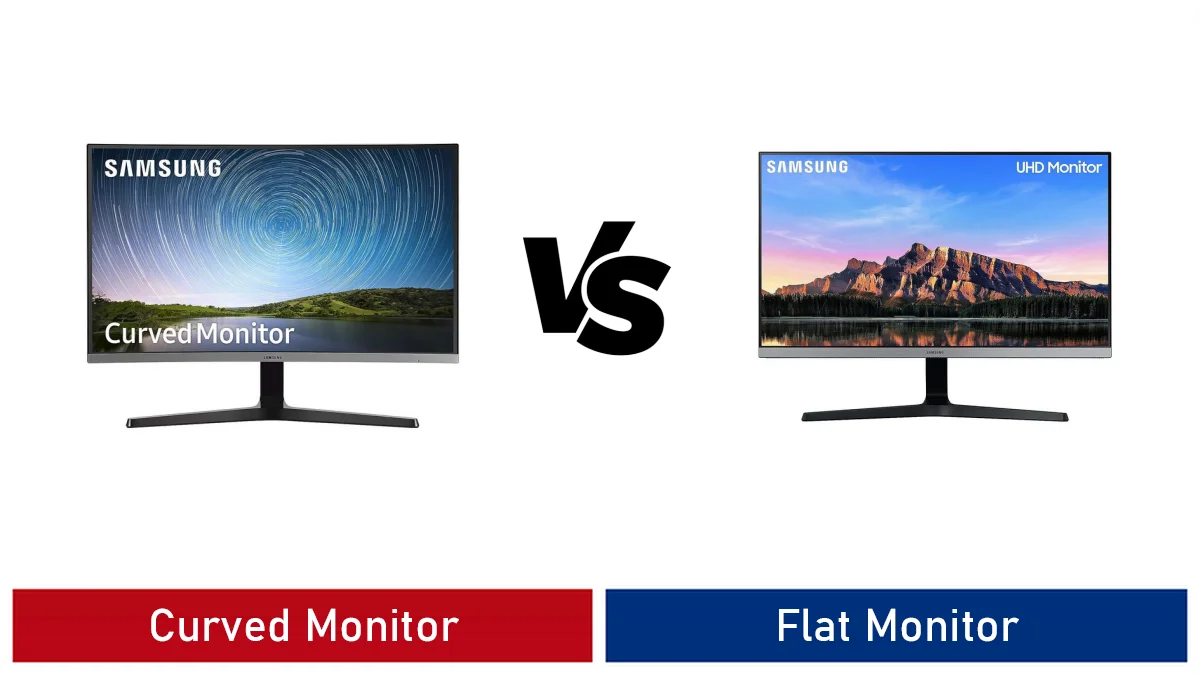
Curved Monitor vs Flat Monitor – Monitors play a pivotal role in our digital experiences, whether it’s for work, gaming, or entertainment.
One of the significant decisions when choosing a monitor is deciding between curved and flat displays.
In this comprehensive comparison, we’ll explore the differences between curved and flat monitors to help you make an informed decision.
Contents
- 1. Display Technology and Panel Types
- 2. Curvature and Immersion
- 3. Screen Size and Aspect Ratio
- 4. Price Considerations
- 5. Gaming and Multimedia Performance
- 6. Productivity and Multitasking
- 7. Design and Aesthetics
- 8. Eye Comfort and Ergonomics
- 9. Use Cases and Recommendations
- Conclusion
- Curved Monitor vs Flat Monitor FAQs
1. Display Technology and Panel Types
1.1 Explanation of Display Technologies Used in Curved Monitors
Curved monitors often employ similar display technologies to flat monitors, including:
- IPS (In-Plane Switching): Known for wide viewing angles and color accuracy.
- VA (Vertical Alignment): Offers high contrast ratios for deep blacks and bright whites.
- TN (Twisted Nematic): Provides fast response times, ideal for gaming.
1.2 Explanation of Display Technologies Used in Flat Monitors
Flat monitors also use various display technologies, such as:
- IPS (In-Plane Switching): Renowned for accurate colors and wide viewing angles.
- VA (Vertical Alignment): Offers excellent contrast ratios for vibrant visuals.
- TN (Twisted Nematic): Known for fast response times, suitable for gaming.
1.3 Comparison of Panel Types for Curved and Flat Monitors
| Aspect | Curved Monitors | Flat Monitors |
|---|---|---|
| Display Technologies | IPS, VA, TN | IPS, VA, TN |
| Color Accuracy | Generally accurate with specialized modes | Renowned for accurate colors and wide viewing angles |
| Viewing Angles | Wide viewing angles and color consistency | Wide viewing angles and excellent color accuracy |
| Response Times | Varied based on panel type; TN panels offer fast times | Fast response times suitable for gaming |
| Contrast Ratio | Good contrast ratios with VA panels | Excellent contrast ratios for vibrant visuals |
Both curved and flat monitors use a variety of panel types and display technologies, ensuring that there are options available for different needs and preferences.
2. Curvature and Immersion
2.1 Explanation of Monitor Curvature and Its Impact on Viewing
Curved monitors feature screens with a subtle curvature, often measured with a radius in millimeters.
This curvature is designed to match the natural curve of the human eye and enhance the viewing experience.
2.2 Immersive Experiences in Gaming and Multimedia with Curved Monitors
Curved monitors are particularly favored by gamers and multimedia enthusiasts for their immersive experiences.
The curvature of the screen helps draw viewers into the action, providing a heightened sense of depth and realism.
2.3 Flat Monitors and Their Suitability for General Use and Productivity
Flat monitors, on the other hand, are versatile and suitable for various use cases, including general computing tasks and productivity.
They provide a straightforward, non-distorted view that’s well-suited for everyday work.
3. Screen Size and Aspect Ratio
3.1 Range of Screen Sizes Available in Curved Monitors
Curved monitors come in a range of sizes, catering to various preferences and requirements:
- 27 inches: A popular size for a balanced experience.
- 32 inches: Ideal for gaming and immersive multimedia.
- 34 inches and larger: Offers an ultra-wide view, suitable for multitasking and professional work.
3.2 Range of Screen Sizes Available in Flat Monitors
Flat monitors offer a similar variety of screen sizes, including:
- 24 inches: Compact and suitable for small workspaces.
- 27 inches: A common size for general use.
- 32 inches and larger: Provides ample screen real estate for productivity and entertainment.
3.3 Impact of Screen Size and Aspect Ratio on Usability
| Aspect | Curved Monitors | Flat Monitors |
|---|---|---|
| Range of Screen Sizes | 27 inches to 34 inches and larger | 24 inches to 32 inches and larger |
| Usability in Small Spaces | Compact options available | Compact options available |
| Versatility and Immersion | Larger sizes offer immersive experiences | Varied sizes for different use cases |
Both curved and flat monitors offer a wide range of screen sizes to cater to various preferences and needs, ensuring that there’s a suitable option for every user.
4. Price Considerations
4.1 Price Ranges for Curved Monitors
Curved monitors span a broad spectrum of price ranges, accommodating different budgets and requirements.
They offer options ranging from budget-friendly models to premium displays with advanced features.
4.2 Price Ranges for Flat Monitors
Flat monitors also come in various price ranges, providing options for budget-conscious consumers and premium displays for those seeking advanced features and high-end performance.
4.3 Value for Money and Budget Constraints for Both Types
| Aspect | Curved Monitors | Flat Monitors |
|---|---|---|
| Price Range | Wide range of prices to suit various budgets | Diverse price points catering to different preferences |
| Value for Money | Offers good value with options for all user segments | Value varies based on model, features, and size |
| Budget Considerations | Suitable for budget-conscious users and professionals | Provides options for different budgets and needs |
Both curved and flat monitors offer options that cater to a wide range of budgets and needs, ensuring that there’s a suitable choice for every user.
5. Gaming and Multimedia Performance
5.1 Gaming-Specific Features and Technologies in Curved Monitors
Curved monitors are designed with gamers in mind, offering features such as:
- Low Input Lag: Reduces the delay between mouse/keyboard input and on-screen response.
- High Refresh Rates: Monitors with refresh rates up to 360Hz for smooth gaming.
- Adaptive Sync: Helps eliminate screen tearing for a better gaming experience.
- Curved Screens: Enhance immersion and peripheral visibility.
5.2 Multimedia Experiences and Content Consumption on Curved Monitors
Multimedia enthusiasts appreciate curved monitors for their cinematic experiences, especially when watching movies or streaming content.
The curvature helps draw viewers into the content, providing a more engaging experience.
5.3 Flat Monitors for Gaming and Media Consumption
Flat monitors also excel in gaming and media consumption, with features like:
- Fast Response Times: Swift response times for smooth gaming and video playback.
- High-Quality Displays: Deliver sharp and vibrant visuals for an enjoyable multimedia experience.
- Versatility: Suitable for both gaming and general multimedia use.
6. Productivity and Multitasking
6.1 Productivity Benefits and Multitasking on Flat Monitors
Flat monitors are highly regarded for productivity tasks, providing:
- Ample Screen Real Estate: Allows for efficient multitasking with multiple windows or applications.
- Non-Distorted Views: Ideal for tasks that require precision and accurate representation of content.
- Ergonomic Considerations: Options for adjustable stands and screen orientation for customized work setups.
6.2 Ergonomics and Workspace Efficiency with Flat Monitors
Ergonomics play a crucial role in productivity, and flat monitors offer adjustability options that enhance comfort.
Adjustable stands, pivot features, and blue light filters contribute to reduced eye strain and better work ergonomics.
7. Design and Aesthetics
7.1 Sleek Design and Aesthetics of Curved Monitors
Curved monitors often feature a sleek and modern design that appeals to users seeking a visually striking setup.
The curved screen adds a unique aesthetic element to any workspace or gaming station.
7.2 Space-Saving and Minimalist Designs of Flat Monitors
Flat monitors, with their minimalist designs, are perfect for users who prefer a clean and unobtrusive look.
They blend seamlessly into any room or office setup, making them a popular choice for professionals.
7.3 Personal Preferences and Room Aesthetics
| Aspect | Curved Monitors | Flat Monitors |
|---|---|---|
| Design Preferences | Sleek and modern design with a unique curve | Minimalist and space-saving designs |
| Room Aesthetics | Adds a distinctive visual element to the room | Blends seamlessly with various room setups |
| Personal Preferences | Appeals to users seeking a visually striking setup | Suits those who prefer a clean and unobtrusive look |
The choice between curved and flat monitors is often a matter of personal preference and how well the monitor’s design aligns with your room aesthetics.
8. Eye Comfort and Ergonomics
8.1 Eye Comfort and Viewing Angles in Curved Monitors
Curved monitors provide comfortable viewing angles, reducing the need to tilt or adjust the screen for optimal visibility.
The curvature aligns with the natural curve of the eye, resulting in a more immersive and comfortable experience.
8.2 Ergonomic Considerations and Adjustability in Flat Monitors
Flat monitors offer a variety of ergonomic features, including adjustable stands, pivot capabilities, and blue light filters.
These features contribute to reduced eye strain and better ergonomics during prolonged use.
Reducing Eye Strain and Discomfort in Both Curved and Flat Monitors
| Aspect | Curved Monitors | Flat Monitors |
|---|---|---|
| Eye Comfort | Comfortable viewing angles with curvature | Ergonomic features for reduced eye strain |
| Adjustability | Limited adjustability options | Adjustable stands and pivot features |
| Blue Light Filters | Varies by model; not a standard feature | Commonly included for reduced eye strain |
Both curved and flat monitors offer solutions to reduce eye strain, providing comfortable viewing experiences for extended periods.
9. Use Cases and Recommendations
9.1 Identifying Ideal Use Cases for Curved Monitors
Curved monitors are ideal for:
- Gaming Enthusiasts: Gamers seeking immersive experiences and peripheral visibility.
- Multimedia Buffs: Users looking for cinematic viewing experiences.
- Aesthetics-Oriented Users: Those who appreciate sleek and unique designs.
9.2 Recommended Scenarios for Flat Monitors
Flat monitors are recommended for:
- Productivity and Multitasking: Ideal for work that requires efficient multitasking.
- General Use: Versatile for everyday computing and content consumption.
- Ergonomic Considerations: Users prioritizing comfort and adjustable setups.
9.3 Tailoring Monitor Choice to Individual Preferences and Needs
Ultimately, the decision between a curved and flat monitor hinges on your unique preferences and needs.
Consider factors like gaming, content consumption, work tasks, and room aesthetics to make the right choice for your setup.
Conclusion
In conclusion, the choice between a curved monitor and a flat monitor depends on various factors, including your specific use cases, preferences, and budget:
- Curved Monitors: Ideal for gamers and multimedia enthusiasts seeking immersion and unique aesthetics.
- Flat Monitors: Versatile and suitable for productivity, multitasking, and ergonomic considerations.
By carefully evaluating your individual requirements, you can select the monitor type that best enhances your digital experience and aligns with your personal preferences.
Curved Monitor vs Flat Monitor FAQs
What is the primary difference between curved and flat monitors?
The primary difference between curved and flat monitors is the curvature of the display.
Curved monitors have a slight curve inwards towards the viewer, which is designed to provide a more immersive viewing experience.
Flat monitors, as the name suggests, have a flat screen surface without any curvature.
What are the advantages of a curved monitor?
Curved monitors offer several advantages, including enhanced immersion for gaming and multimedia content.
The curved design can reduce glare and reflections from ambient lighting, and it can make it easier for your eyes to focus on the entire screen, especially on larger displays.
What are the advantages of a flat monitor?
Flat monitors are a traditional choice and are well-suited for general computing tasks, including office work, web browsing, and content creation.
They tend to be more affordable than curved monitors of the same size and specifications. Flat monitors are also widely available in various sizes and resolutions.
Which type of monitor is better for gaming?
Curved monitors are often preferred for gaming due to their immersive nature. The curved design can provide a more encompassing field of view, making games feel more immersive and engaging. However, flat monitors with high refresh rates and low response times are also suitable for gaming, and the choice ultimately depends on personal preference.
How do I decide between a curved and a flat monitor?
When deciding between a curved and a flat monitor, consider your specific use case and preferences.
If you prioritize immersive gaming or media consumption and have a larger budget, a curved monitor may be a good choice.
If you have a more general use case and are concerned about budget, a flat monitor is a practical option.
Test both types if possible to determine which one feels more comfortable for your eyes and provides the experience you desire.
|
Related Tags
curved vs flat monitor for work, Curved monitor vs flat monitor gaming, curved vs flat monitor reddit, curved monitor pros and cons, curved vs flat ultrawide monitor reddit, flat display vs curved display mobile, dual curved monitors, curved vs flat monitor gaming reddit
Last update on 2024-05-11 at 17:06 / Affiliate links / Images from Amazon Product Advertising API

















