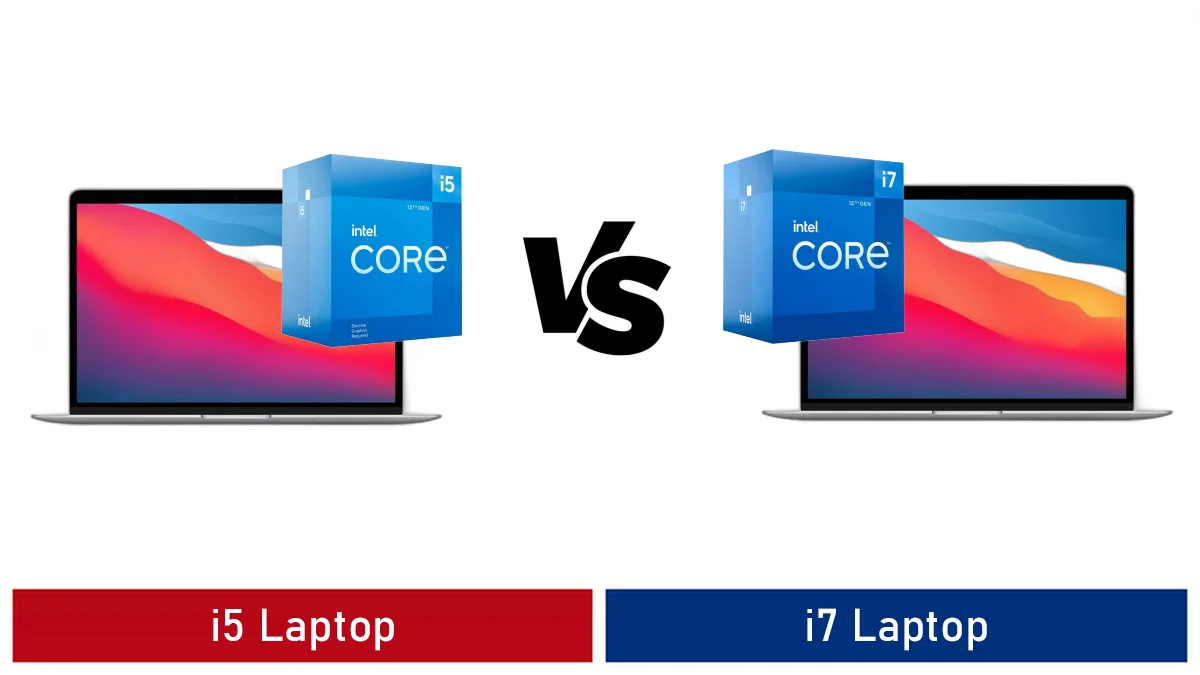
i5 vs i7 Laptops – In today’s digital age, laptops have become an indispensable tool for various tasks, from work and education to entertainment and gaming.
When it comes to choosing the perfect laptop, one of the most critical decisions you’ll make is selecting the right processor.
Among the options available, Intel’s i5 and i7 processors stand out as popular choices, each with its strengths and weaknesses.
In this comprehensive guide, we will delve deep into the i5 vs. i7 laptop comparison, helping you make an informed decision based on your unique needs and preferences.
Contents
1. Understanding Intel Core Processors
To embark on this journey of discovery, it’s essential first to grasp the basics of Intel’s processor nomenclature.
Intel has an extensive lineup of processors, including Core i3, i5, i7, and even i9. For this article, we’ll focus on the i5 and i7 processor families. Here’s a brief overview of Intel’s naming conventions:
Table 1: Intel Processor Naming Conventions
| Processor Family | Example Model | Key Features |
|---|---|---|
| Core i3 Processor | i3-10110U | Entry-level, dual-core, hyper-threading |
| Core i5 Processor | i5-10300H | Mid-range, quad-core, turbo boost, capable for gaming |
| Core i7 Processor | i7-10700K | High-end, quad-core/hexa-core/octa-core, hyper-threading, overclocking capabilities |
| Core i9 Processor | i9-10900K | Enthusiast-level, octa-core, high clock speeds, extreme performance |
2. i5 vs. i7: Performance Comparison
When it comes to performance, the choice between an i5 and an i7 laptop can significantly impact your computing experience.
Let’s explore how these two processor families stack up against each other:
Table 2: i5 vs. i7 – Performance Comparison
| Aspect | Core i5 Processor | Core i7 Processor |
|---|---|---|
| Number of Cores | Typically quad-core | Quad-core/hexa-core/octa-core |
| Hyper-Threading | Not always present | Common, boosts multitasking performance |
| Turbo Boost | Present, provides occasional speed boosts | Generally present, more aggressive turbo boost |
| Multithreading | Limited to four cores/threads | Offers more threads for parallel tasks |
| Overclocking | Rarely supported | Supported on specific models |
| Suitable For | General users, moderate multitasking | Power users, heavy multitasking, gaming |
This table provides a concise overview of the performance-related differences between i5 and i7 processors.
It’s important to note that the specific model of an i5 or i7 processor can have varying specifications, so individual laptop performance may differ.
Recent Posts
- Polk vs Sony Soundbars: Making the Right Choice
- Sonos vs Polk Soundbars: A Comprehensive Comparison
- Polk vs JBL Soundbars: A Comprehensive Comparison
- Polk vs Bose Soundbars: A Comprehensive Comparison
3. Use Cases and Scenarios
Now that we’ve examined the performance differences between i5 and i7 processors, it’s essential to understand how these differences translate into real-world use cases.
Different users have varying requirements, and choosing the right processor can greatly enhance your laptop experience.
Here, we’ll discuss specific scenarios where i5 and i7 laptops excel:
Table 3: i5 and i7 Use Cases
| Use Case | Recommended Processor |
|---|---|
| General Usage | Core i5 Processor |
| Office and Productivity | Core i5 Processor |
| Content Consumption | Core i5 Processor |
| Student Tasks | Core i5 Processor |
| Graphic Design | Core i7 Processor |
| Video Editing | Core i7 Processor |
| 3D Rendering | Core i7 Processor |
| Gaming | Core i7 Processor |
| Software Development | Core i7 Processor |
| Data Analysis | Core i7 Processor |
In general, Core i5 processors are well-suited for everyday tasks and typical office work. They offer a balanced performance that’s more than adequate for most users.
However, if your activities involve tasks like graphic design, video editing, gaming, or software development, you may benefit from the additional power and multitasking capabilities of a Core i7 processor.
It’s worth noting that within the Core i7 category, there can be variations in the number of cores, clock speeds, and other features.
So, for resource-intensive tasks like 3D rendering or video editing, you might want to opt for a higher-end Core i7 processor.
If you’d like to explore any of these use cases in more detail or have specific questions about particular scenarios, please let me know, and I can provide additional information.
4. Battery Life and Power Efficiency
Battery life is a crucial consideration when choosing a laptop, especially if you’re frequently on the move or prefer working untethered.
The choice between an i5 and an i7 processor can significantly impact battery performance due to differences in power efficiency.
Let’s explore how these processors affect your laptop’s battery life:
Table 4: Battery Life Comparison
| Aspect | Core i5 Processor | Core i7 Processor |
|---|---|---|
| Power Efficiency | Generally more power-efficient | May consume more power under load |
| Integrated Graphics | Improved power efficiency | May require more power for dedicated GPUs |
| Laptop Cooling and Thermal Management | May run cooler and more efficiently | Can generate more heat, requiring robust cooling |
| Battery Life | Longer battery life for typical tasks | Slightly shorter battery life under load |
Core i5 processors are known for their power efficiency, making them an excellent choice for laptops designed for extended battery life.
If your usage mainly involves web browsing, document editing, or streaming media, a laptop with an i5 processor can offer longer battery endurance.
In contrast, Core i7 processors, especially those with dedicated GPUs or higher core counts, may consume more power under heavy workloads, impacting battery life.
However, modern laptops often feature advanced thermal management systems and battery optimization to mitigate this effect.
It’s essential to consider your typical usage patterns. If you need a laptop for tasks that demand high performance, such as video editing or gaming, you might prioritize processing power over battery life and choose a laptop with a Core i7 processor.
If you have specific questions about how processor choice affects battery life in certain scenarios or need guidance on selecting a laptop based on your usage, please feel free to ask.
Disclaimer: Prices and ratings mentioned in this article are approximate and subject to change. Be sure to check the latest prices and reviews before making a purchase.
5. Graphics Processing Unit (GPU)
While the CPU (i5 or i7) handles general computing tasks, the GPU is responsible for rendering graphics and can have a significant impact on your laptop’s performance, especially in tasks like gaming, graphic design, and video editing.
Let’s explore how the choice of GPU interacts with your choice of processor:
Table 5: GPU Considerations
| GPU Type | Integrated Graphics | Dedicated GPU |
|---|---|---|
| Common i5 Configuration | Intel UHD Graphics (Iris Xe) | May have a mid-range dedicated GPU (e.g., NVIDIA GeForce GTX) |
| Common i7 Configuration | Intel UHD Graphics (Iris Xe) or NVIDIA GeForce GTX/RTX | Often paired with high-end dedicated GPUs (e.g., NVIDIA GeForce RTX) |
| Use Cases | General usage, office tasks, media consumption | Graphic design, video editing, gaming, 3D rendering |
| Gaming Performance | Modest gaming capabilities for lightweight titles | High-performance gaming with support for demanding games |
| Content Creation | Suitable for basic photo editing and video playback | Smooth rendering, real-time video editing, and 3D modeling support |
| GPU-Bound Tasks | May bottleneck in GPU-bound tasks | Ideal for GPU-bound tasks with dedicated GPU resources |
In laptops with Core i5 processors, you’ll typically find integrated graphics, such as Intel UHD Graphics (Iris Xe).
These integrated GPUs are suitable for everyday tasks, and they can handle lightweight gaming and media consumption.
However, for more demanding tasks like video editing or gaming at higher settings, laptops with dedicated GPUs (e.g., NVIDIA GeForce GTX or RTX) are preferred.
Laptops with Core i7 processors may offer integrated graphics or come equipped with high-performance dedicated GPUs.
The latter is excellent for tasks like 3D rendering, gaming at high frame rates, and real-time video editing.
Your choice between integrated and dedicated graphics should align with your specific needs.
If gaming or content creation is a priority, opting for a laptop with a dedicated GPU, especially in combination with a Core i7 processor, can provide a substantial performance boost.
If you have questions about specific GPUs, their capabilities, or how they affect laptop performance, please feel free to ask.
6. Price Considerations
Price is a critical factor for most laptop buyers, and the choice between an i5 and an i7 processor can significantly impact the cost of your laptop.
Understanding how these processors affect pricing can help you make an informed decision:
Table 6: Price Comparison
| Aspect | Core i5 Processor | Core i7 Processor |
|---|---|---|
| Price Range |  Amazon Buy
Amazon Buy
₹9k – 10k |
 Amazon Buy
Amazon Buy
₹19k – 20k |
| Base Price Range (Average) | Lower to Mid-range | Mid-range to High-end |
| Variability | Wide range of price options | Moderate to high range of price options |
| Factors Affecting Price | Generation, Clock Speed, Features, Brand | Generation, Clock Speed, Cores, Brand |
| Value Proposition | Offers a balanced performance-to-price ratio | Offers higher performance at a higher cost |
Laptops with Core i5 processors generally fall into the lower to mid-range price category, making them budget-friendly options for most users.
These laptops provide a balanced performance-to-price ratio and are suitable for everyday tasks, making them an excellent choice for users on a budget.
On the other hand, laptops with Core i7 processors are typically priced in the mid-range to high-end spectrum.
The cost varies based on factors like generation, clock speed, the number of cores, and brand. Core i7 laptops offer higher performance but come at a higher cost.
When making your decision, consider your budget and the specific requirements of your tasks.
If you require the additional power and performance of a Core i7 processor, be prepared to invest more in your laptop.
However, for general use and light to moderate computing tasks, a Core i5 laptop can offer excellent value for your money.
If you have questions about pricing, specific laptop models, or how to find the best deals, please feel free to ask.
7. Making the Right Choice
Now that we’ve explored the various aspects of the i5 vs. i7 laptop comparison, it’s time to make an informed decision that aligns with your specific needs and preferences. Here are some key points to consider:
Table 7: Decision-Making Factors
| Decision Factor | Consideration |
|---|---|
| Budget | Determine your budget range and stick to it. |
| Usage Requirements | Identify your primary use cases (e.g., gaming, content creation, office work). |
| Future-Proofing | Consider whether your laptop needs may change in the near future. |
| Performance vs. Price | Balance your desire for higher performance with your budget constraints. |
| Brand and Model | Research reputable laptop brands and models that meet your criteria. |
| Battery Life | Evaluate the importance of battery life for your usage patterns. |
| GPU Requirements | Determine whether your tasks require a dedicated GPU. |
| Special Features | Consider any specific features you need (e.g., touchscreen, 2-in-1 functionality). |
By considering these factors, you can narrow down your options and make an informed choice between a Core i5 and Core i7 laptop.
Keep in mind that the right laptop for you ultimately depends on your unique needs and preferences.
If you’re still unsure about which processor or laptop model to choose, it can be helpful to consult with experts, read reviews, and visit electronics stores to try out different laptops in person.
Additionally, online resources and forums can provide valuable insights from users who have similar requirements.
Conclusion
In conclusion, the i5 vs. i7 laptop decision isn’t just about raw performance but about finding the right balance between performance, price, and your specific usage.
Take your time to research and choose a laptop that fits your needs and budget, and you’ll enjoy a satisfying computing experience.
If you have any remaining questions or need further assistance with your decision, please don’t hesitate to ask.
i5 vs i7 Laptops FAQs
What is the main difference between an i5 and an i7 laptop processor?
The main difference between an Intel Core i5 and an Intel Core i7 laptop processor is the level of performance and processing power.
Generally, i7 processors are more powerful than i5 processors. They often have higher clock speeds, more cores, and larger cache sizes, which result in better performance for tasks that require significant computational power, such as video editing and 3D rendering.
Is it worth choosing an i7 laptop over an i5 laptop for everyday use?
For everyday computing tasks like web browsing, email, word processing, and streaming media, an i5 laptop is typically more than sufficient.
Choosing an i7 laptop for everyday use may provide some performance headroom, but it's often unnecessary and can be more expensive.
An i5 laptop offers a good balance of performance and affordability for most users.
Which tasks benefit the most from an i7 laptop?
Tasks that benefit the most from an i7 laptop include video editing, 3D modeling and rendering, scientific simulations, virtualization, and some gaming applications.
These activities demand significant processing power and can take advantage of the improved performance offered by i7 processors.
Are there any drawbacks to choosing an i7 laptop over an i5?
One potential drawback of choosing an i7 laptop is that it tends to consume more power and generate more heat due to its higher performance capabilities.
This can result in shorter battery life and may require more robust cooling solutions, which can affect the laptop's size and weight. Additionally, i7 laptops are usually more expensive.
Can an i5 laptop handle gaming and multimedia tasks?
Yes, many i5 laptops are capable of handling gaming and multimedia tasks.
While they may not offer the same level of performance as i7 laptops, modern i5 processors, especially those from the Intel Core H-series, are suitable for casual gaming and content consumption.
For more demanding gaming or professional multimedia work, you might benefit from an i7 or higher-tier processor.
|
Related Tags
intel core i5 vs i7 for student, I5 vs i7 laptops vs i5, I5 vs i7 laptops gaming, difference between i5 and i7 11th generation, is i5 or i7 better for gaming, I5 vs i7 laptops specs, i5 vs i7 13th gen, i5 vs i7 vs i9











