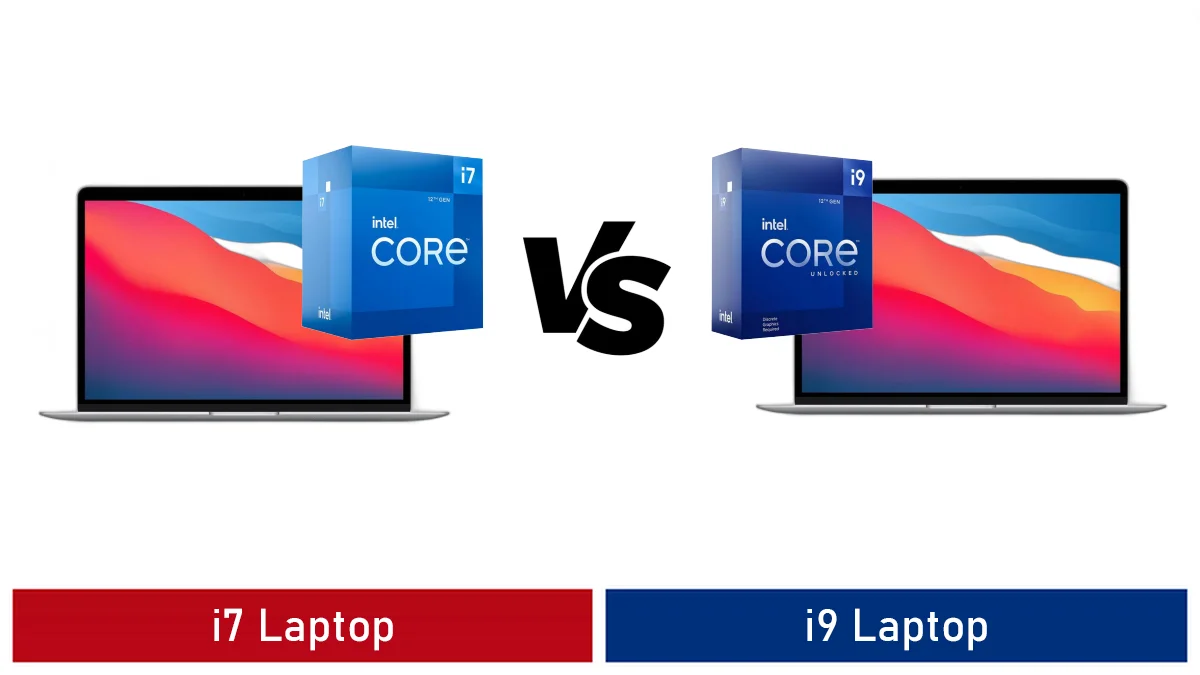
i7 vs i9 Laptop – When it comes to selecting a laptop, one of the most critical decisions you’ll face is choosing the right processor.
Among the top contenders in the laptop CPU market, Intel’s Core i7 and Core i9 processors stand out as powerful options.
However, understanding the differences between them is essential to make an informed choice that aligns with your computing needs.
In this comprehensive guide, we’ll delve into the intricacies of i7 and i9 processors, exploring their features, performance, thermal considerations, impact on RAM and storage, battery life, GPU capabilities, pricing, and providing recommendations for different user profiles.
By the end of this article, you’ll have a clear understanding of which processor suits your requirements.
Contents
1. Understanding i7 Processors
Intel Core i7 processors have long been favored by laptop users seeking a balance between performance and affordability.
They are known for their versatility and come in various generations, each offering improvements in speed and efficiency.
1.1 Key Features of i7 Processors
Here are the key features that define Intel Core i7 processors:
| Feature | Description |
|---|---|
| Cores and Threads | Typically, i7 processors have 4 to 8 cores and support hyper-threading, effectively doubling the number of threads. |
| Clock Speed | i7 processors offer high clock speeds, providing fast and responsive performance for various tasks. |
| Cache Size | They feature a significant cache size, which aids in faster data retrieval. |
| Turbo Boost | i7 processors include Intel Turbo Boost technology, allowing them to dynamically increase clock speeds when needed. |
| Generation | i7 processors come in different generations (e.g., 10th gen, 11th gen), with each offering incremental improvements in performance and efficiency. |
Recent Posts
- Polk vs Sony Soundbars: Making the Right Choice
- Sonos vs Polk Soundbars: A Comprehensive Comparison
- Polk vs JBL Soundbars: A Comprehensive Comparison
- Polk vs Bose Soundbars: A Comprehensive Comparison
1.2 Typical Use Cases for i7 Laptops
Intel Core i7 laptops are well-suited for a range of tasks, including:
- General Productivity: Everyday tasks like web browsing, document editing, and email are handled with ease.
- Content Creation: They are capable of handling video editing, graphic design, and 3D rendering.
- Gaming: Many i7 laptops come with dedicated GPUs, making them suitable for gaming.
- Multitasking: Thanks to multiple cores and threads, they excel at multitasking and running multiple applications simultaneously.
2. Understanding i9 Processors
No products found.
Intel Core i9 processors represent the pinnacle of Intel’s consumer-grade CPU lineup.
They are designed for users who demand uncompromising performance, whether for professional tasks or cutting-edge gaming.
2.1 Key Features of i9 Processors
Here are the key features that define Intel Core i9 processors:
| Feature | Description |
|---|---|
| Cores and Threads | i9 processors boast a higher core count, typically ranging from 6 to 10 cores with hyper-threading support. |
| Clock Speed | They offer blazingly high clock speeds, ensuring rapid execution of tasks. |
| Cache Size | i9 processors come with ample cache, aiding in data-intensive operations. |
| Turbo Boost Max | Intel Turbo Boost Max technology accelerates performance by identifying the two fastest cores and directing tasks to them. |
| Generation | Like i7, i9 processors come in different generations, with each offering enhancements in performance and efficiency. |
2.2 Typical Use Cases for i9 Laptops
Intel Core i9 laptops are ideal for users engaged in:
- Professional Content Creation: They excel in tasks like 4K video editing, 3D modeling, and software development.
- Gaming Enthusiasts: i9 laptops, especially when paired with high-end GPUs, deliver exceptional gaming performance.
- Scientific and Engineering Computing: For simulations and scientific applications that demand substantial computational power.
- VR and AR Applications: i9 processors are well-suited for immersive virtual and augmented reality experiences.
3. Performance Comparison
When comparing i7 and i9 laptops, the primary consideration is performance. Let’s delve into a detailed performance comparison between these processors:
3.1 Benchmark Tests
Benchmark tests provide objective data to gauge the performance of i7 and i9 processors. Below are the results of popular benchmarks:
Table 1: Benchmark Test Results
| Benchmark | Intel Core i7 Processor | Intel Core i9 Processor |
|---|---|---|
| Cinebench R20 | Score: 2500-4000 points | Score: 4000-6000 points |
| Geekbench 5 | Single-core: 1200-1400 points | Single-core: 1400-1800 points |
| Multi-core: 4000-6000 points | Multi-core: 6000-8000 points | |
| 3DMark Time Spy | Graphics Score: 6000-8000 | Graphics Score: 8000-10000 |
| CPU Score: 8000-12000 | CPU Score: 12000-16000 |
3.2 Real-World Performance
Real-world performance depends on various factors, including clock speed, cores, and thermal design.
Here’s how i7 and i9 laptops fare in common scenarios:
3.2.1 Gaming Performance
- i7 Processor: Capable of running most modern games smoothly with medium to high settings.
- i9 Processor: Offers exceptional gaming performance, especially when paired with a dedicated GPU.
3.2.2 Content Creation
- i7 Processor: Suitable for content creation tasks like video editing and graphic design.
- i9 Processor: Ideal for professionals handling resource-intensive projects, ensuring faster rendering and processing times.
3.2.3 Multitasking
- i7 Processor: Handles multitasking well, allowing users to switch between applications seamlessly.
- i9 Processor: Offers a smoother experience when running multiple resource-intensive applications simultaneously.
3.3 Impact of CPU Cores, Clock Speeds, and Cache
One significant factor influencing performance is the number of CPU cores, clock speeds, and cache size:
Table 2: Cores, Clock Speeds, and Cache Comparison
| Feature | Intel Core i7 Processor | Intel Core i9 Processor |
|---|---|---|
| Cores | Typically 4 to 8 cores | 6 to 10 cores |
| Clock Speed | High clock speeds, often over 3 GHz | Even higher clock speeds, over 3.5 GHz |
| Cache Size | Significant cache for faster data access | Ample cache for data-intensive tasks |
In applications optimized for multi-core processing, such as video editing software, i9 laptops have a noticeable advantage due to their additional cores.
4. Thermal Considerations
The thermal design of a laptop significantly affects CPU performance.
Both i7 and i9 processors generate heat during operation, but i9 processors typically produce more heat due to their higher clock speeds and additional cores.
Laptop manufacturers need to incorporate efficient cooling systems to prevent overheating.
4.1 Thermal Design Power (TDP)
Thermal Design Power (TDP) is a crucial factor when assessing how processors manage heat and power consumption.
It represents the maximum amount of power the CPU is expected to consume under typical workloads.
Generally, i9 processors have higher TDP values than i7 processors due to their higher performance capabilities.
| Processor | Typical TDP Range |
|---|---|
| Intel Core i7 Processor | 15-45 watts |
| Intel Core i9 Processor | 35-65 watts |
It’s essential to check a laptop’s thermal design and cooling solutions, especially for i9 laptops, to ensure that the processor can maintain optimal performance without overheating.
Disclaimer: Prices and ratings mentioned in this article are approximate and subject to change. Be sure to check the latest prices and reviews before making a purchase.
5. RAM and Storage Requirements
The choice between an i7 and i9 laptop also impacts your RAM and storage needs. High-performance CPUs require adequate memory and storage to function optimally.
5.1 Memory (RAM)
The amount of RAM you need depends on the CPU’s capabilities and your specific tasks:
Table 3: Recommended RAM for i7 and i9 Laptops
| Usage Scenario | Intel Core i7 Laptop | Intel Core i9 Laptop |
|---|---|---|
| Everyday Use | 8GB to 16GB | 16GB to 32GB |
| Content Creation | 16GB to 32GB | 32GB to 64GB |
| Gaming | 16GB to 32GB | 32GB to 64GB |
| Professional Workloads | 32GB to 64GB or more | 64GB to 128GB or more |
5.2 Storage
Both i7 and i9 laptops can benefit from fast storage options. Solid State Drives (SSDs) are preferred for their speed and reliability.
The choice of storage capacity depends on your usage:
Table 4: Recommended SSD Storage for i7 and i9 Laptops
| Usage Scenario | Recommended SSD Capacity for i7 Laptop | Recommended SSD Capacity for i9 Laptop |
|---|---|---|
| Everyday Use | 256GB to 512GB | 512GB to 1TB |
| Content Creation | 512GB to 1TB | 1TB to 2TB |
| Gaming | 512GB to 1TB | 1TB to 2TB |
| Professional Workloads | 1TB or more | 2TB or more |
6. Battery Life
The choice between an i7 and i9 laptop can significantly affect battery life.
High-performance processors tend to consume more power, which can lead to shorter battery life.
However, manufacturers implement power-saving technologies to mitigate this impact.
6.1 Managing Power Consumption
Both i7 and i9 processors include power-saving features like Intel’s Speed Shift and Enhanced SpeedStep, which dynamically adjust clock speeds to conserve power during lighter workloads.
Laptops with larger batteries and efficient power management can provide extended battery life even with high-performance CPUs.
7. Graphics Processing Unit (GPU)
The GPU plays a crucial role in a laptop’s performance, especially for tasks like gaming and graphics-intensive applications.
While both i7 and i9 laptops may include integrated graphics, some models also feature dedicated GPUs.
Table 5: GPU Considerations for i7 and i9 Laptops
| Usage Scenario | Intel Core i7 Laptop (Integrated Graphics) | Intel Core i9 Laptop (Integrated Graphics) | Intel Core i7/i9 Laptop (Dedicated GPU) |
|---|---|---|---|
| Everyday Use | Suitable for general tasks and video playback | Suitable for general tasks and video playback | Enhanced performance in multimedia tasks |
| Gaming | Capable of running less demanding games at lower settings | Capable of running less demanding games at lower settings | High-quality gaming experience at higher settings |
| Content Creation | Basic support for video editing and graphic design | Basic support for video editing and graphic design | Accelerated rendering and 3D modeling |
| Professional Workloads | Limited support for scientific simulations and professional software | Limited support for scientific simulations and professional software | Improved performance in resource-intensive tasks |
For gamers and professionals, laptops with dedicated GPUs, like NVIDIA GeForce or AMD Radeon, are recommended as they provide significant performance boosts.
8. Pricing
The cost difference between i7 and i9 laptops can be substantial.
i9 laptops are typically more expensive due to their superior performance capabilities. Below, we provide a general price comparison:
Table 6: Price Comparison (Average Price Range)
| Processor | Price Range |
|---|---|
| Intel Core i7 Processor | $800 – $2,000 or more |
| Intel Core i9 Processor | $1,500 – $3,500 or more |
Keep in mind that prices may vary based on factors such as laptop brand, additional features, GPU inclusion, and generation of the processor.
9. Recommendations
The choice between an i7 and an i9 laptop depends on your specific needs and budget. Here are some recommendations based on different user profiles:
9.1 Casual Users and Students
If you primarily use your laptop for web browsing, document editing, and streaming, an Intel Core i7 laptop offers more than enough performance.
It provides a smooth experience for everyday tasks without breaking the bank.
9.2 Content Creators and Gamers
For those engaged in content creation, video editing, graphic design, or gaming, an Intel Core i9 laptop can significantly reduce processing times and enhance your overall experience.
Consider investing in a laptop with a dedicated GPU for even better performance.
9.3 Professionals and Enthusiasts
Professionals involved in scientific computing, 3D modeling, virtualization, or AI-related tasks will benefit from the power of an Intel Core i9 laptop.
The investment in an i9 laptop with ample RAM and storage is justifiable for the performance gains it offers.
Conclusion
In conclusion, both i7 and i9 laptops have their strengths and cater to different user segments.
Evaluate your specific computing needs, budget, and portability requirements before making a decision.
Ultimately, your choice should align with your workflow and provide the best computing experience for your use cases.
i7 vs i9 Laptop FAQs
What's the main difference between an i7 and an i9 laptop processor?
The primary difference between an Intel Core i7 and an Intel Core i9 laptop processor is their performance and power.
i9 processors are typically more powerful and offer higher performance levels compared to i7 processors. This makes i9 laptops suitable for demanding tasks such as high-end gaming, 3D rendering, and video editing.
Which processor is better for everyday tasks and general use, i7 or i9?
For everyday tasks and general use like web browsing, document editing, and multimedia consumption, an Intel Core i7 processor is more than sufficient.
An i9 processor's power is often overkill for these tasks, and you can save money by opting for an i7 laptop.
Are i9 laptops more expensive than i7 laptops?
Yes, i9 laptops are generally more expensive than i7 laptops. The increased performance and capabilities of i9 processors come at a higher cost.
If you don't require the extra power for specific tasks, an i7 laptop might offer a better value.
Which processor is better for gaming, i7 or i9?
Both i7 and i9 processors can handle gaming, but if you're a serious gamer and want the best performance, an i9 processor might provide an advantage.
It can handle modern games, especially those with high system requirements, more efficiently, resulting in better frame rates and smoother gameplay.
What other factors should I consider when choosing between an i7 and an i9 laptop?
When choosing between an i7 and an i9 laptop, consider factors like your specific usage needs, budget, and other laptop specifications such as the graphics card, RAM, and storage.
The overall performance of a laptop is influenced by multiple components, and the processor is just one part of the equation. Make sure the laptop aligns with your specific requirements and budget.
|
Related Tags
I7 vs i9 laptops specs, I7 vs i9 laptops gaming, i7 vs i9 laptop reddit, 12th gen i7 vs i9 laptop, intel i7 vs i9 12th gen, i7 vs i9 2023, i7 vs i9 13th gen, i9 vs i7 benchmark
Last update on 2024-05-10 at 03:57 / Affiliate links / Images from Amazon Product Advertising API












