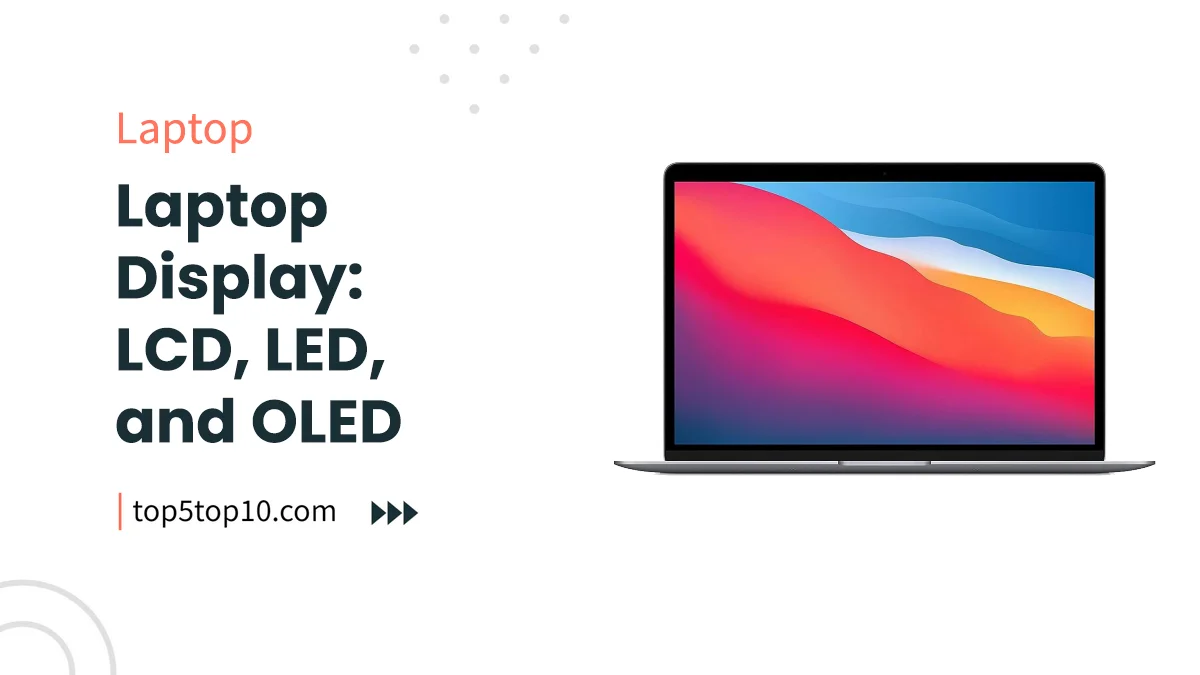
Laptop Display Technologies (LCD, LED, and OLED) – The display of a laptop is one of its most critical components, shaping the user experience in significant ways.
When shopping for a laptop, you may come across various display technologies, each with its unique features and benefits.
In this comprehensive guide, we will explore three primary laptop display technologies: LCD, LED, and OLED, helping you make an informed decision when choosing your next laptop.
Contents
- 1. Liquid Crystal Displays (LCDs)
- 2. Light-Emitting Diode Displays (LEDs)
- 3. Organic Light-Emitting Diode Displays (OLEDs)
- 4. Key Differences and How They Impact Users
- 5. Choosing the Right Display Technology
- 6. Future Trends in Laptop Display Technology
- Conclusion
- Laptop Display Technologies (LCD, LED, and OLED) FAQs
1. Liquid Crystal Displays (LCDs)
1.1 Definition and Explanation
Liquid Crystal Displays (LCDs) have been a staple in laptop screens for many years. These displays utilize liquid crystals sandwiched between two layers of glass or plastic.
When an electrical current passes through the liquid crystals, they twist and align to control the passage of light, creating images on the screen.
1.2 Advantages of LCDs
- Cost-Effective: One of the significant advantages of LCDs is their cost-effectiveness. Laptops with LCD screens tend to be more budget-friendly compared to those with newer display technologies like OLED.
- Mature Technology: LCD technology is mature and well-established. Manufacturers have perfected it over the years, resulting in reliable and consistent performance.
- Good Color Accuracy: LCDs generally provide good color accuracy, making them suitable for tasks like photo editing, graphic design, and video playback.
1.3 Limitations of LCDs
- Limited Viewing Angles: LCDs have limitations in viewing angles. When viewed from extreme angles, colors may distort or fade. This can be a drawback if you frequently share your screen with others.
- Bulkier Screens: Compared to some newer display technologies, LCD screens can be bulkier, leading to slightly thicker laptop designs.
- Backlight Dependency: LCDs rely on a backlight to illuminate the screen. As a result, they might struggle to achieve true black levels and can exhibit backlight bleeding in some cases.
2. Light-Emitting Diode Displays (LEDs)
2.1 Definition and Explanation
Light-Emitting Diode Displays (LEDs) represent an advancement in display technology.
Unlike traditional LCDs, LEDs use light-emitting diodes to provide illumination.
They can be further categorized into two types: Edge-lit LEDs and Direct-lit LEDs.
2.2 Advantages of LEDs
- Energy Efficiency: LEDs are highly energy-efficient. They consume less power than traditional LCDs, which can result in longer battery life for laptops.
- Slim and Lightweight: LEDs allow for slimmer and more lightweight laptop designs. This is particularly beneficial for users who value portability.
- Improved Brightness: LEDs offer enhanced brightness levels, making laptop screens more readable in various lighting conditions, including bright outdoor settings.
2.3 Limitations of LEDs
- Limited Improvement in Viewing Angles: While LEDs have better viewing angles compared to traditional LCDs, they may still suffer from color shifts when viewed from extreme angles.
- Backlight Bleeding: LED displays can also exhibit backlight bleeding, where patches of light appear around the edges of the screen. However, this issue has improved with advancements in LED technology.
- Color Accuracy Variations: The color accuracy of LED displays can vary depending on the specific technology used, so not all LED displays are equal in this regard.
2.4 Best LED Laptops 2023
| # | Preview | Product | Rating | Price | |
|---|---|---|---|---|---|
| 1 |

|
HP Laptop 15s, 12th Gen Intel Core i3, 15.6-inch (39.6... | ₹ 56,261 ₹ 35,850 | Buy on Amazon | |
| 2 |

|
Lenovo IdeaPad 1 AMD Ryzen 5 5500U 15.6" (39.62cm) FHD... | ₹ 68,990 ₹ 35,800 | Buy on Amazon | |
| 3 |

|
ASUS Vivobook 15, Intel Core i3-1220P 12th Gen, 15.6"... | ₹ 60,990 ₹ 37,990 | Buy on Amazon | |
| 4 |

|
ASUS TUF Gaming F15, 15.6"(39.62 cms) FHD 144Hz, Intel... | 193 Reviews | ₹ 89,990 ₹ 60,999 | Buy on Amazon |
3. Organic Light-Emitting Diode Displays (OLEDs)
3.1 Definition and Explanation
Organic Light-Emitting Diode Displays (OLEDs) are a relatively new and exciting display technology. Unlike LCDs and LEDs, OLEDs do not require a backlight.
Instead, each pixel emits its light when an electric current passes through it.
3.2 Advantages of OLEDs
- Perfect Black Levels: One of the standout features of OLED displays is their ability to achieve perfect black levels. When a pixel is turned off, it emits no light, resulting in true black, which enhances contrast and image quality.
- Infinite Contrast Ratio: OLEDs can produce an infinite contrast ratio, meaning they can display the darkest blacks alongside the brightest whites, creating stunning visuals with exceptional depth.
- Fast Response Times: OLEDs have extremely fast response times, which reduces motion blur in fast-paced content like movies and games.
3.3 Limitations of OLEDs
- Potential for Burn-In: One of the primary concerns with OLED displays is the potential for burn-in. Static images displayed for extended periods may leave a permanent ghost image on the screen.
- Limited Brightness: OLEDs, while excellent in many aspects, may have limitations in achieving the same peak brightness levels as some LED displays.
- Costly Technology: As a newer and more advanced technology, laptops with OLED displays tend to be more expensive than their LCD and LED counterparts.
3.4 Best OLED Laptops 2023
| # | Preview | Product | Rating | Price | |
|---|---|---|---|---|---|
| 1 |

|
ASUS Vivobook S15 OLED (2022) 15.6" (39.62 cms) FHD... | ₹ 92,990 ₹ 63,990 | Buy on Amazon | |
| 2 |

|
ASUS Zenbook 14X OLED, Intel Core i5-12500H 12th Gen,... | ₹ 98,990 ₹ 67,990 | Buy on Amazon | |
| 3 |

|
ASUS Vivobook Pro 15 OLED, AMD Ryzen 7 5800H, 15.6"... | 58 Reviews | ₹ 110,990 ₹ 67,990 | Buy on Amazon |
| 4 |

|
ASUS Vivobook Pro 15 OLED, AMD Ryzen 5 5600H, 15.6"... | ₹ 96,990 ₹ 63,990 | Buy on Amazon |
4. Key Differences and How They Impact Users
4.1 Contrast Ratios and Color Reproduction
- OLEDs offer the highest contrast ratios and exceptional color reproduction, making them ideal for tasks that demand accurate colors and high-quality visuals.
- LEDs and LCDs can provide good color accuracy but may not match the contrast levels of OLEDs.
4.2 Viewing Angles and Screen Flexibility
- OLEDs have excellent viewing angles and flexible screens, allowing for unique laptop form factors like foldable screens.
- LEDs offer improved viewing angles compared to LCDs but may not match OLEDs in this regard.
- LCDs have the most limited viewing angles of the three technologies.
4.3 Energy Efficiency and Battery Life
- LEDs are the most energy-efficient, potentially offering longer battery life.
- OLEDs are energy-efficient but may consume more power when displaying bright content.
- LCDs, especially those with high brightness levels, can be more power-hungry.
4.4 Thinness and Weight of Laptops
- LEDs and OLEDs contribute to thinner and lighter laptop designs, making them suitable for users prioritizing portability.
- LCDs may result in slightly bulkier laptops, although this depends on the specific design.
4.5 Price Considerations
- LCD laptops are typically the most budget-friendly.
- LED laptops offer a balance between cost and performance.
- OLED laptops are the most expensive due to their advanced technology.
5. Choosing the Right Display Technology
5.1 Factors to Consider
- Usage Scenarios: Consider how you plan to use your laptop. If you need speed and responsiveness for tasks like gaming or video editing, an OLED or LED display may be ideal. However, if you require a laptop for office work or general use, an LCD display might suffice.
- Budget Constraints: Your budget plays a significant role in determining the type of display you can afford. While OLED laptops offer exceptional quality, they come at a premium price. LEDs provide a balanced option for users with varying budgets.
- Personal Preferences: Your personal preferences matter. Some users may prioritize color accuracy and high contrast, while others may value longer battery life and portability.
5.2 Typical Applications for Each Technology
- OLED Displays: Ideal for professionals in fields like graphic design, video editing, and content creation, as well as users who prioritize high-quality visuals in movies and games.
- LED Displays: Offer a balanced solution suitable for most users, including those who need a laptop for work, entertainment, or general computing tasks.
- LCD Displays: Cost-effective and suitable for budget-conscious users, as well as those who require a laptop for basic office work and internet browsing.
6. Future Trends in Laptop Display Technology
6.1 Emerging Technologies
As technology continues to advance, we can anticipate exciting developments in laptop display technology.
Some emerging trends to keep an eye on include:
- Mini-LED Technology: Aiming to provide better local dimming control and improved contrast ratios.
- MicroLED Displays: Promising even higher brightness levels and potentially eliminating burn-in issues.
6.2 Impact on User Experience
These emerging technologies could translate into more affordable, higher-quality displays, offering consumers a broader range of options in the future.
Conclusion
In the realm of laptops, the display technology you choose can significantly influence your overall experience.
LCDs, LEDs, and OLEDs each have their unique advantages and limitations, catering to different user needs and preferences.
When selecting the right display technology for your laptop, carefully consider factors like usage scenarios, budget constraints, and personal preferences.
Laptop manufacturers offer various configurations to accommodate diverse needs, ensuring there’s a laptop with the display solution that aligns perfectly with your requirements.
As technology continues to progress, the world of laptop displays is expected to see exciting developments.
Stay informed about emerging technologies to make informed decisions about your laptop’s display, ensuring that you enjoy the best possible performance and user experience.
Remember, whether it’s the mature technology and cost-effectiveness of LCDs, the energy efficiency and slim designs of LEDs, or the exceptional contrast and color reproduction of OLEDs, the choice is yours, and it should cater to your unique computing needs.
Laptop Display Technologies (LCD, LED, and OLED) FAQs
What are the main display technologies used in laptops?
The main display technologies used in laptops are LCD (Liquid Crystal Display), LED (Light Emitting Diode), and OLED (Organic Light Emitting Diode).
These technologies determine how the laptop screen produces and displays images.
What is an LCD laptop display?
LCD stands for Liquid Crystal Display. LCD screens use a backlight source (usually CCFL or LED) to illuminate liquid crystals, which control the passage of light to create images.
They are common in laptops and offer good image quality and energy efficiency.
What is an LED laptop display?
LED stands for Light Emitting Diode. LED displays are a type of LCD screen that uses LEDs as the backlight source.
They are thinner, lighter, and more energy-efficient than traditional CCFL-backlit LCDs. LED displays are commonly used in modern laptops.
What is an OLED laptop display?
OLED stands for Organic Light Emitting Diode. OLED displays use organic compounds that emit light when an electric current is applied.
OLED screens offer vibrant colors, high contrast ratios, and fast response times. They are known for their excellent image quality and are used in premium laptops.
Which laptop display technology is best for me?
The choice of display technology depends on your preferences and usage.
LED and OLED displays are popular choices for most users, with OLED offering superior image quality. If you want longer battery life and are on a budget, LED-backlit LCDs are a good option.
OLED displays are excellent for those who prioritize color accuracy and visual quality, especially for content creation and entertainment.
|
Related Tags
Laptop display technologies list, Laptop display technologies for gaming, how to identify laptop display type, hp laptop display types, laptop display type which is best, which display is best for laptop ips or led, types of laptop screen sizes, ips display laptop
Last update on 2024-05-11 at 15:48 / Affiliate links / Images from Amazon Product Advertising API











