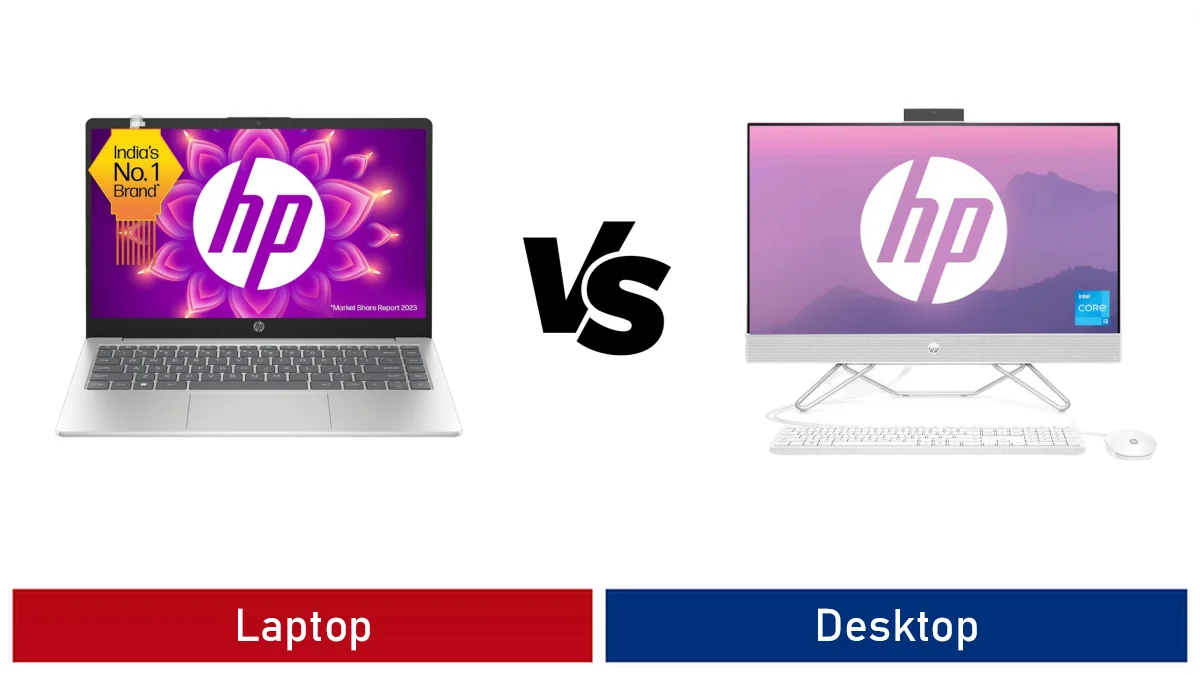
Laptop vs Desktop – In today’s digital age, choosing the right computing device is crucial.
Laptops and desktops are two of the most common options, each with its unique set of advantages and limitations.
Whether you’re a student, a professional, a gamer, or simply someone looking for a personal computer, understanding the differences between laptops and desktops is essential in making an informed decision.
Laptops and desktops have evolved significantly over the years, with advancements in technology providing a wide range of options to cater to various needs.
The decision between the two ultimately comes down to your specific requirements and preferences.
To help you make the right choice, we’ll delve into several critical factors, including portability, performance, ergonomics, affordability, gaming capabilities, power consumption, and environmental impact.
Contents
1. Portability and Mobility
1.1 Laptops
One of the most significant advantages of laptops is their portability.
These compact devices are designed to be carried around, allowing you to work or browse the web from virtually anywhere.
Laptops come in various sizes and weights, catering to different preferences.
Whether you need a lightweight ultrabook for business trips or a robust laptop for creative work, there’s a portable option for you.
Table 1: Popular Laptop Sizes and Weights
| Laptop Model | Screen Size (inches) | Weight (lbs) |
|---|---|---|
| MacBook Air | 13.3 | 2.8 |
| Dell XPS 13 | 13.4 | 2.8 |
| Lenovo ThinkPad X1 Carbon | 14.0 | 2.4 |
| HP Spectre x360 | 15.6 | 4.24 |
| ASUS ROG Zephyrus | 15.6 | 5.5 |
1.2 Desktops
In contrast, desktops are stationary computing solutions. They lack the mobility of laptops and require a dedicated workspace.
Desktops come in various form factors, including traditional towers, all-in-one computers, and compact mini PCs.
While they don’t offer the same level of portability, they excel in other areas, as we’ll explore in the following sections.
Table 2: Types of Desktop Form Factors
| Form Factor | Description |
|---|---|
| Tower Desktop | Traditional desktop with a separate CPU and monitor. |
| All-in-One (AIO) Desktop | Compact design with the CPU integrated into the monitor. |
| Mini PC | Small, space-saving desktops suitable for specific tasks. |
2. Performance and Power
2.1 Laptops
Laptops are no longer limited by their size. Modern laptops offer a wide range of performance capabilities, making them suitable for various tasks.
Whether you need a sleek ultrabook for web browsing or a high-performance laptop for video editing and gaming, there’s likely a laptop that meets your performance requirements.
Table 3: Laptop Performance Tiers
| Performance Tier | Typical Use Cases |
|---|---|
| Ultrabooks | Web browsing, document editing, and light tasks. |
| Mainstream Laptops | General productivity, multimedia, and casual gaming. |
| Workstation Laptops | Professional tasks like 3D modeling and video editing. |
| Gaming Laptops | High-performance gaming and graphics-intensive tasks. |
2.2 Desktops
Desktops, especially custom-built ones, have a significant edge in terms of performance.
They offer more flexibility in choosing components, allowing users to build high-powered systems tailored to their specific needs.
Desktops excel in tasks that demand substantial processing power, such as video rendering, 3D modeling, and scientific simulations.
Table 4: Desktop Performance Components
| Component | Description |
|---|---|
| CPU (Processor) | Selection of high-performance CPUs for various tasks. |
| GPU (Graphics Card) | High-end GPUs for gaming, content creation, and more. |
| RAM (Memory) | Ample RAM for multitasking and handling large files. |
| Storage (SSD/HDD) | Fast storage options for quick data access. |
3. Ergonomics and Comfort
3.1 Laptops
Laptops are designed for portability, but extended use can lead to ergonomic challenges.
Smaller screens and integrated keyboards and trackpads may not provide the same level of comfort as desktop setups.
Users often find themselves hunching over the laptop, which can result in discomfort and strain during prolonged use.
Table 5: Common Laptop Ergonomic Challenges
| Challenge | Description |
|---|---|
| Small Screen Size | Limited screen real estate for multitasking. |
| Built-in Keyboard | May not offer the same tactile feel as external keyboards. |
| Trackpad Use | Trackpads may not be as precise as a dedicated mouse. |
3.2 Desktops
Desktops offer superior ergonomics, primarily due to their flexibility in choosing peripherals.
Users can opt for larger monitors, ergonomic keyboards, and precise mice, creating a comfortable workspace.
Proper ergonomic setups are essential for reducing strain during long working hours.
Table 6: Desktop Ergonomic Advantages
| Advantage | Description |
|---|---|
| Large Monitors | More screen real estate for multitasking and productivity. |
| External Keyboards | Mechanical or ergonomic keyboards for comfortable typing. |
| Precision Mice | Precise optical or laser mice for accurate cursor control. |
4. Affordability
4.1 Laptops
Laptops are known for their affordability, with various options available to suit different budgets.
Whether you’re looking for a basic laptop for everyday tasks or a mid-range laptop with solid performance, you can find options that won’t break the bank.
Additionally, many budget-friendly laptops offer excellent value for money.
Table 7: Laptop Price Ranges
| Price Range (₹) | Typical Use Cases |
|---|---|
| Under ₹30,000 | Entry-level laptops for basic tasks. |
| ₹30,000 – ₹50,000 | Mid-range laptops with better performance. |
| ₹50,000 – ₹80,000 | High-performance laptops for various tasks. |
| Over ₹80,000 | Premium laptops with top-tier features. |
4.2 Desktops
Desktops can also be budget-friendly, especially if you’re willing to build your own system or opt for pre-built models that cater to specific needs.
While high-end desktops can be expensive, you have the flexibility to choose components based on your budget.
This versatility allows you to strike a balance between performance and cost.
Table 8: Desktop Price Categories
| Price Category | Description |
|---|---|
| Budget Desktops | Affordable pre-built systems for basic use. |
| Mid-range Desktops | Decent performance without breaking the bank. |
| High-end Desktops | Top-tier components for demanding tasks. |
5. Gaming and Multimedia
5.1 Laptops
Laptops have made significant strides in gaming capabilities. Gaming laptops, equipped with dedicated graphics cards and high-refresh-rate displays, can handle resource-intensive games.
They are also suitable for multimedia tasks such as video streaming and editing.
Table 9: Gaming Laptop Features
| Feature | Description |
|---|---|
| Dedicated GPU | Powerful graphics cards for gaming performance. |
| High-Refresh-Rate Display | Smooth gaming and reduced motion blur. |
| RGB Keyboard | Customizable keyboard lighting for aesthetics. |
5.2 Desktops
Desktops, particularly custom-built gaming rigs, are the go-to choice for serious gamers and multimedia enthusiasts.
They offer the advantage of using high-end GPUs, large displays, and advanced cooling solutions, resulting in an immersive gaming and multimedia experience.
Table 10: Gaming Desktop Advantages
| Advantage | Description |
|---|---|
| High-End Graphics Cards | Top-tier GPUs for maximum gaming performance. |
| Large Monitors | Immersive gaming on expansive displays. |
| Advanced Cooling Solutions | Efficient cooling for extended gaming sessions. |
6. Power Consumption and Environmental Impact
6.1 Laptops
Laptops are generally energy-efficient devices. They consume less power compared to desktops, making them an eco-friendly choice.
Reduced energy consumption not only lowers electricity bills but also contributes to a smaller carbon footprint.
Table 11: Laptop Power Consumption
| Laptop Type | Average Power Consumption (Watts) |
|---|---|
| Ultrabooks | 10-20 |
| Mainstream Laptops | 20-50 |
| Gaming Laptops | 50-150 |
6.2 Desktops
Desktops tend to consume more power than laptops, especially high-performance models.
However, users can take steps to mitigate energy use by selecting energy-efficient components and using power management settings.
Table 12: Desktop Power Consumption
| Desktop Type | Average Power Consumption (Watts) |
|---|---|
| Standard Desktops | 50-200 |
| High-Performance PCs | 200-800 |
Conclusion: Making the Right Choice
The choice between a laptop and a desktop ultimately depends on your specific needs, preferences, and budget. To recap the key considerations:
- Portability and Mobility: Laptops offer the freedom to work or browse from anywhere, while desktops provide a dedicated workspace with ergonomic advantages.
- Performance and Power: Laptops come in various performance tiers, suitable for different tasks, while desktops offer customization for high-end performance.
- Ergonomics and Comfort: Desktops excel in providing comfortable workspaces with larger monitors and ergonomic peripherals.
- Affordability: Both laptops and desktops offer budget-friendly and high-end options, making it possible to find a device that fits your financial constraints.
- Gaming and Multimedia: Laptops have improved gaming capabilities, but gaming desktops offer a superior gaming experience.
- Power Consumption and Environmental Impact: Laptops are generally more energy-efficient, contributing to lower power bills and a reduced carbon footprint.
Table 13: Summary of Considerations
| Consideration | Laptop Advantages | Desktop Advantages |
|---|---|---|
| Portability and Mobility | Work from anywhere. | Dedicated ergonomic workspace. |
| Performance and Power | Suitable for various tasks. | Customizable for high performance. |
| Ergonomics and Comfort | Compact, but may lack ergonomics. | Offers ergonomic advantages. |
| Affordability | Budget-friendly options available. | Flexibility to match budget and performance. |
| Gaming and Multimedia | Improved gaming capabilities. | Superior gaming and multimedia experience. |
| Power Consumption | Energy-efficient. | Consumes more power, but can be optimized. |
In conclusion, both laptops and desktops have their strengths and weaknesses.
Assess your specific requirements, such as mobility, performance demands, and budget, to make an informed decision.
Whether you choose a laptop for its portability or a desktop for its performance, there’s a computing solution that suits your needs.
Remember that technology continues to evolve, and new innovations regularly appear on the market.
It’s advisable to stay informed about the latest advancements and periodically reassess your computing needs.
Ultimately, the right choice is the one that aligns with your lifestyle and empowers you to accomplish your tasks efficiently and comfortably.
Laptop vs Desktop FAQs
What are the main differences between a laptop and a desktop computer?
The main differences between a laptop and a desktop computer include portability, form factor, performance, and upgradability.
Laptops are compact, portable, and come with an integrated display, keyboard, and trackpad, making them suitable for on-the-go use.
Desktops are larger, stationary machines with better performance and more upgrade options.
Which is more portable, a laptop or a desktop?
Laptops are more portable than desktops.
Laptops are designed for mobility and can be easily carried around, while desktops are meant to stay in one place.
If you need a computer that you can take with you, a laptop is the better choice.
Are desktop computers more powerful than laptops?
In general, desktop computers tend to be more powerful than laptops. Desktops can accommodate larger and more powerful components, including high-end CPUs, GPUs, and more RAM.
If you need a computer for resource-intensive tasks like gaming or video editing, a desktop may offer better performance.
Can laptops be upgraded like desktops?
Laptops are less upgradable compared to desktops. While some laptops allow you to upgrade RAM and storage, many components like the CPU and GPU are soldered to the motherboard and cannot be replaced.
Desktops, on the other hand, offer more flexibility for component upgrades and customization.
Which is better for office work and portability, a laptop or a desktop?
For office work that requires mobility and the flexibility to work from different locations, a laptop is a better choice.
However, if you need a powerful workstation for tasks like graphic design or software development and don't require portability within the office, a desktop can provide superior performance and value.
|
Related Tags
Laptop vs desktop which is better, laptop vs desktop advantages and disadvantages, laptop vs desktop gaming, laptop vs desktop price, laptop vs desktop performance, laptop vs desktop reddit, laptop or desktop: which is best for students, laptop vs desktop for business











