
Best Screen Size for Monitor – When it comes to choosing a monitor, one of the critical factors to consider is the screen size.
The right screen size can significantly impact your computing experience, whether you’re using it for work, gaming, content creation, or simply browsing the web.
In this article, we’ll explore the pros and cons of different monitor screen sizes, factors to consider when making a choice, and popular monitor sizes by brand.
Contents
- Comparison Table: Common Monitor Sizes
- Common Monitor Sizes
- Matching Monitor Sizes to Specific Needs
- 1. Best Monitor Size for Gaming:
- 2. Best Monitor Size for Students:
- 3. Best Monitor Size for Business:
- 4. Best Monitor Size for Programming:
- 5. Best Monitor Size for Office Work:
- 6. Best Monitor Size for Graphics Design:
- 7. Best Monitor Size for Video Editing:
- 8. Best Monitor Size for Coding:
- 9. Best Monitor Size for Educational Use:
- 10. Best Monitor Size for College Students:
- 11. Best Monitor Size for Trading:
- Popular Monitor Sizes by Brand
- Factors to Consider When Choosing Screen Size
- Conclusion
- Best Screen Size for Monitor FAQs
Comparison Table: Common Monitor Sizes
Here’s a comparison table for common monitor sizes:

| Monitor Size | Ideal Use Cases | Resolution | Aspect Ratio | Pros | Cons |
|---|---|---|---|---|---|
| 19-22 Inches | Basic office work, web browsing | HD (720p) | 16:9 | Compact, budget-friendly | Limited screen real estate |
| 23-24 Inches | General productivity, multimedia | Full HD | 16:9 | Balanced size, versatile | Limited for multitasking |
| 27 Inches | Gaming, content creation | Full HD | 16:9 | Immersive, good for multitasking | Requires more desk space |
| 32 Inches | Large projects, gaming, video editing | 4K UHD | 16:9 | Spacious, excellent for details | Requires ample desk space |
| 34+ Inches | Ultra-wide gaming, professional use | UWQHD, 4K | 21:9, 16:9 | Ultra-immersive, exceptional detail | Requires a substantial desk and budget |
Remember that the ideal size depends on your specific needs, workspace, and budget.
Recent Posts
- Polk vs Sony Soundbars: Making the Right Choice
- Sonos vs Polk Soundbars: A Comprehensive Comparison
- Polk vs JBL Soundbars: A Comprehensive Comparison
- Polk vs Bose Soundbars: A Comprehensive Comparison
Common Monitor Sizes
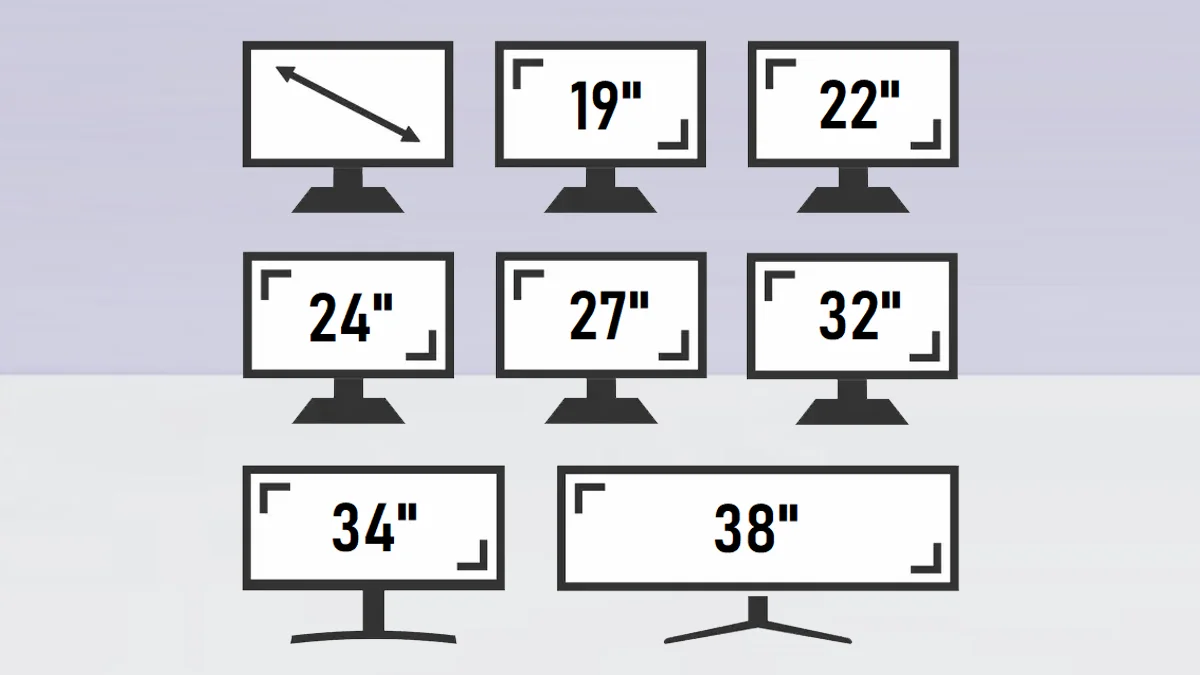
A high-quality monitor can significantly enhance your computing experience, whether you’re working, gaming, or simply enjoying multimedia content.
As monitor technology continues to advance, consumers are presented with a wide range of choices in terms of size and features.
19-22 Inches
These monitors are compact and suitable for basic tasks, such as browsing the web and office work.
They are often budget-friendly and ideal for smaller desk setups. However, the limited screen real estate may not be ideal for multitasking or immersive experiences.
| Size Range | Typical Resolution | Aspect Ratio | Ideal Use Cases |
|---|---|---|---|
| 19-22″ | 1080p (Full HD) | 16:9 | Basic tasks, small desks |
Pros:
- Space-saving: Compact monitors are perfect for small workspaces, such as dorm rooms or cubicles.
- Budget-friendly: These monitors are often more affordable, making them an excellent choice for those on a tight budget.
- Energy-efficient: Smaller monitors generally consume less power, helping you save on energy costs.
- Reduced eye strain: Their smaller size encourages users to sit closer to the screen, reducing eye strain during extended use.
Cons:
- Limited screen space: Small monitors are not suitable for multitasking or applications that require ample screen real estate.
- Lower resolution: Some compact monitors may offer lower resolutions, which can impact image clarity.
23-24 Inches
Monitors in this size range strike a balance between compactness and usability. They offer a bit more screen real estate for improved productivity and multimedia consumption. These are popular choices for general computing.
| Size Range | Typical Resolution | Aspect Ratio | Ideal Use Cases |
|---|---|---|---|
| 23-24″ | 1080p (Full HD) | 16:9 | General computing, multimedia |
Pros:
- Versatility: These monitors strike a balance between size and usability, making them suitable for a wide range of tasks.
- Improved productivity: Compared to smaller screens, they offer better multitasking capabilities, ideal for office work and content consumption.
- Reasonable price: 23-24-inch monitors often provide excellent value for their size and features.
- Full HD resolution: Most monitors in this range offer Full HD (1080p) resolution, delivering sharp visuals.
Cons:
- Not ideal for immersive experiences: While versatile, they may not provide the same immersive experience as larger displays.
- Limited screen space: Complex multitasking or creative work may still feel constrained on these monitors.
27 Inches
A 27-inch monitor provides a more immersive viewing experience and is ideal for both work and play.
The increased screen size allows for better multitasking and gaming. Most 27-inch monitors offer Full HD or higher resolutions.
| Size Range | Typical Resolution | Aspect Ratio | Ideal Use Cases |
|---|---|---|---|
| 27″ | 1080p (Full HD) | 16:9 | Multitasking, gaming, work |
Pros:
- Enhanced productivity: The larger screen facilitates multitasking, making it ideal for work tasks, video editing, and programming.
- Suitable for gaming: Gamers appreciate the larger display for immersive gaming experiences.
- Full HD resolution: Many 27-inch monitors offer Full HD or higher resolutions for crisp visuals.
- Ample connectivity: These monitors often come with various ports, including HDMI and DisplayPort.
Cons:
- Requires more desk space: Larger monitors demand additional desk space for comfortable viewing.
- Higher cost: They tend to be more expensive than smaller monitors with similar features.
32 Inches
32-inch monitors are considered large displays, offering ample screen space for various applications.
They are particularly popular among creative professionals and gamers who prioritize immersive experiences.
| Size Range | Typical Resolution | Aspect Ratio | Ideal Use Cases |
|---|---|---|---|
| 32″ | 1440p (Quad HD) | 16:9 | Creative work, gaming, movies |
Pros:
- Expansive screen: These monitors provide ample space for creative work, making them popular among graphic designers and video editors.
- Ideal for media consumption: The large display is perfect for watching movies and streaming content.
- Higher resolution: Many 32-inch monitors feature Quad HD (1440p) resolution for detailed images.
- Immersive gaming: Gamers enjoy the immersive experience and enhanced field of view.
Cons:
- Desk space requirements: You’ll need a more spacious desk to accommodate a 32-inch monitor.
- Higher price tag: Larger monitors with advanced features can be costly.
34+ Inches
Monitors larger than 34 inches, often referred to as ultra-wide monitors, are designed for enthusiasts who demand the most expansive and immersive displays. These monitors are excellent for content creators, movie enthusiasts, and those seeking a cinematic experience.
| Size Range | Typical Resolution | Aspect Ratio | Ideal Use Cases |
|---|---|---|---|
| 34+ Inches | 3440×1440 (UWQHD) | 21:9 | Content creation, entertainment, gaming |
Pros:
- Unmatched screen real estate: Ultra-wide monitors offer unparalleled horizontal space, excellent for multitasking and creative work.
- Cinematic experience: These displays are perfect for cinematic experiences, gaming, and immersive media consumption.
- High resolutions: Many ultra-wide monitors feature resolutions beyond Quad HD (1440p) for exceptional clarity.
- Advanced features: Some ultra-wide monitors come with advanced features like curved screens and high refresh rates.
Cons:
- Demand significant desk space: Ultra-wide monitors require substantial desk space and may not fit in smaller setups.
- Higher cost: Premium ultra-wide monitors can be quite expensive.
Matching Monitor Sizes to Specific Needs
Here are the ideal monitor sizes for various purposes:
1. Best Monitor Size for Gaming:
A 24-inch to 27-inch monitor is great for gaming, offering an immersive experience without overwhelming your desk.
2. Best Monitor Size for Students:
A 21.5-inch to 24-inch monitor strikes a balance between portability and screen real estate, ideal for students for studying and multitasking.
3. Best Monitor Size for Business:
A 27-inch to 32-inch monitor provides ample space for productivity tasks, multiple windows, and video conferencing.
4. Best Monitor Size for Programming:
A 24-inch to 27-inch monitor with a high-resolution display is perfect for coders, offering clarity and room for coding tools.
Disclaimer: Prices and ratings mentioned in this article are approximate and subject to change. Be sure to check the latest prices and reviews before making a purchase.
5. Best Monitor Size for Office Work:
A 24-inch to 27-inch monitor with ergonomic features ensures comfort during long hours of office work.
6. Best Monitor Size for Graphics Design:
A 27-inch to 32-inch monitor with color accuracy and a high resolution is essential for graphic designers.
7. Best Monitor Size for Video Editing:
A 27-inch to 32-inch monitor with 4K resolution provides the detail needed for video editing.
8. Best Monitor Size for Coding:
A 24-inch to 27-inch monitor with a vertical orientation (portrait mode) can be excellent for coding, as it allows you to view more lines of code.
9. Best Monitor Size for Educational Use:
A 21.5-inch to 24-inch monitor is suitable for students and teachers, offering a good balance between size and portability.
10. Best Monitor Size for College Students:
A 24-inch to 27-inch monitor is versatile for both study and entertainment needs in a college dorm.
11. Best Monitor Size for Trading:
A 27-inch to 32-inch monitor with multiple inputs allows traders to monitor various financial instruments simultaneously.
These sizes cater to different needs, but personal preferences, available desk space, and budget should also be considered when choosing the best monitor size for your specific use case.
Popular Monitor Sizes by Brand
Here’s a list of popular monitor sizes typically offered by well-known monitor brands:
1. Dell
- 24 inches: Dell offers a variety of 24-inch monitors suitable for office work and general use.
- 27 inches: Dell’s 27-inch monitors are versatile and cater to both productivity and entertainment needs.
- 32 inches: Dell also has larger 32-inch monitors for users who require more screen real estate for multitasking or creative work.
2. HP (Hewlett-Packard)
- 21.5 inches: HP offers compact 21.5-inch monitors suitable for small spaces and basic tasks.
- 24 inches: Their 24-inch monitors are versatile and cater to a wide range of usage scenarios.
- 27 inches: HP’s 27-inch monitors provide ample screen space for productivity and multimedia consumption.
3. Acer
- 23.8 inches: Acer offers monitors in the 23.8-inch size, suitable for general computing and multimedia tasks.
- 27 inches: Acer’s 27-inch monitors are popular for gaming, creative work, and entertainment.
- 32 inches: Acer provides 32-inch monitors for users who need a larger display for immersive experiences.
4. Asus
- 24 inches: Asus offers a variety of 24-inch monitors that are well-suited for office work and gaming.
- 27 inches: Their 27-inch monitors are versatile and cater to gamers and creative professionals.
- 34 inches (Ultra-wide): Asus also manufactures ultra-wide monitors with 34-inch displays for immersive gaming and content creation.
5. LG (Life’s Good)
- 22 inches: LG provides compact 22-inch monitors suitable for basic computing tasks.
- 24 inches: LG’s 24-inch monitors are popular for general use, including office work and media consumption.
- 27 inches: LG’s 27-inch monitors offer a balance between productivity and entertainment needs.
- 32 inches (Ultra-wide): LG also offers ultra-wide monitors with 32-inch displays for immersive experiences.
6. Samsung
- 24 inches: Samsung manufactures 24-inch monitors ideal for office work, gaming, and general use.
- 27 inches: Their 27-inch monitors cater to various needs, including gaming, productivity, and multimedia.
- 32 inches: Samsung provides 32-inch monitors for users who require a larger display for multitasking and content creation.
7. BenQ
- 23.8 inches: BenQ offers monitors in the 23.8-inch size suitable for office work, design, and entertainment.
- 27 inches: Their 27-inch monitors are versatile and cater to gamers, designers, and professionals.
- 32 inches: BenQ also manufactures 32-inch monitors for users who need a larger display for specific tasks.
8. MSI (Micro-Star International)
- 21.5 inches: MSI provides compact 21.5-inch monitors suitable for basic computing and gaming.
- 23.6 inches: Their 23.6-inch monitors are ideal for gaming and general use.
- 27 inches: MSI’s 27-inch monitors cater to gamers and content creators with a need for larger screens.
These sizes represent popular options from these brands, but it’s essential to note that brands may offer a wide range of sizes to cater to diverse user preferences and needs.
When choosing a monitor size, consider your specific use case, available desk space, and personal preferences for the best fit.
Factors to Consider When Choosing Screen Size
To make the right choice, consider the following factors:
- Intended Use: Determine the primary purpose of your monitor. Is it for office work, gaming, content creation, or a mix of tasks?
- Desk Space: Measure your available desk space to ensure the chosen monitor size fits comfortably without crowding your workspace.
- Budget: Set a budget that aligns with your requirements. Larger monitors generally come at a higher cost.
- Resolution: Higher resolutions work well with larger screens to maintain image sharpness.
- Pixel Density: Consider the pixel density, as lower pixel densities on larger screens may result in larger text and graphics.
- Ergonomics: Ensure that the monitor’s size allows for ergonomic placement, promoting comfortable viewing.
Conclusion
In the quest to find the best monitor size, it’s essential to strike a balance between your intended use, available space, and budget.
Each monitor size comes with its set of advantages and disadvantages, so take the time to evaluate your requirements carefully.
Whether you opt for a compact 24-inch monitor or go all-in with a 34-inch ultra-wide display, the right choice will enhance your computing experience.
Best Screen Size for Monitor FAQs
What is the ideal screen size for a computer monitor?
The ideal screen size for a computer monitor depends on your specific needs and preferences. For general use, a 21- to 24-inch monitor is typically sufficient.
However, if you need more screen real estate for tasks like video editing or gaming, consider larger sizes, such as 27 inches or even 32 inches.
What is the most common screen size for office work and productivity?
A 24-inch monitor is a popular choice for office work and productivity tasks. It provides a comfortable viewing area for documents, spreadsheets, and web browsing, without taking up too much desk space.
Is a larger screen size better for gaming and multimedia?
Many gamers and multimedia enthusiasts prefer larger screen sizes for a more immersive experience.
A 27-inch or 32-inch monitor can offer better visibility in games and enhance the enjoyment of movies and multimedia content.
What should I consider when choosing a monitor size?
When choosing a monitor size, consider your workspace, viewing distance, and intended use. Ensure that the monitor fits comfortably on your desk and that you can maintain an ergonomic viewing position.
If you sit close to the screen, a larger size may be more immersive but could require more desk space.
Can I use multiple monitors to increase my screen real estate?
Yes, using multiple monitors is an excellent way to increase screen real estate and improve productivity.
Many professionals and gamers use two or more monitors side by side for multitasking and enhanced workspace. Just make sure your computer's graphics card can support multiple displays.
|
Related Tags
Best monitor size for gaming, best monitor size for office work, best monitor size for 4k, Best monitor size in inches, Best monitor size reddit, best monitor size for students, best monitor size for programming, best monitor size for office
Last update on 2024-05-20 at 08:47 / Affiliate links / Images from Amazon Product Advertising API

















