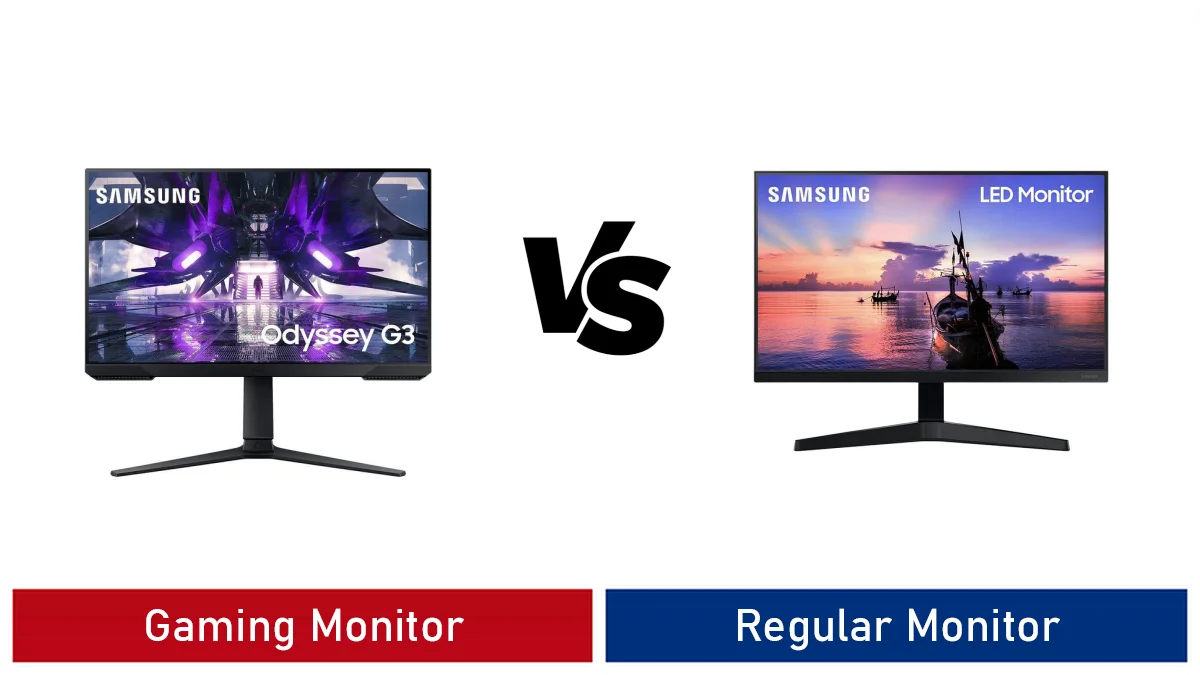
Gaming Monitors vs Regular Monitors – In today’s digital age, a computer monitor is a crucial part of our daily lives.
Whether you’re a gamer, a creative professional, or simply someone who spends hours in front of the screen, choosing the right monitor can significantly impact your overall experience.
When it comes to monitors, two primary categories dominate the market: gaming monitors and regular monitors.
In this comprehensive guide, we’ll dive deep into the differences between these two categories, helping you make an informed decision based on your specific needs and preferences.
Contents
- 1. Understanding Gaming Monitors
- 2. Understanding Regular Monitors
- 3. Key Differences: Gaming Monitors vs. Regular Monitors
- 4. Choosing the Right Monitor: Gaming Monitors vs Regular Monitors
- 5. Key Considerations: Gaming Monitors vs Regular Monitors
- 6. Real-World Examples: Gaming Monitors and Regular Monitors
- Conclusion
- Gaming Monitors vs Regular Monitors FAQs
1. Understanding Gaming Monitors
1.1 What is a Gaming Monitor?
Gaming monitors are purpose-built displays tailored to the needs of gamers.
They are meticulously engineered to deliver an immersive gaming experience, emphasizing attributes such as speed, responsiveness, and image quality. Let’s delve into the world of gaming monitors:
1.2 Key Features of Gaming Monitors:
- High Refresh Rates: Gaming monitors are equipped with elevated refresh rates (e.g., 144Hz, 240Hz), ensuring seamless and responsive gameplay.
- Low Response Times: Aiming for minimal response times, gaming monitors diminish motion blur, yielding crisp visuals during fast-paced games.
- Adaptive Sync: Many gaming monitors support adaptive sync technologies like NVIDIA G-Sync or AMD FreeSync, effectively synchronizing the monitor’s refresh rate with the graphics card’s frame rate to eliminate screen tearing and stuttering.
- Enhanced Color and Resolution: Gaming monitors often boast superior color accuracy and higher resolutions (e.g., 1440p, 4K) for a captivating visual experience.
- Gaming-specific Features: Some models include customizable RGB lighting, gaming presets, and crosshair overlays, enhancing both the ambiance and functionality of gaming setups.
1.3 Advantages of Gaming Monitors
- Smooth Gameplay: High refresh rates and low response times result in fluid and responsive gaming experiences.
- Reduced Motion Blur: Gamers benefit from reduced motion blur, ensuring accurate tracking of fast-moving objects.
- Adaptive Sync: Technologies like G-Sync and FreeSync eradicate screen tearing and stuttering.
- Enhanced Visuals: Superior color accuracy and higher resolutions deliver visually stunning gameplay.
- Gaming Features: Customizable RGB lighting and gaming presets enhance the overall gaming ambiance.
1.4 Disadvantages of Gaming Monitors
- Higher Cost: Gaming monitors typically come at a premium price compared to regular monitors with similar specifications.
- Overkill for Casual Use: For non-gamers, the enhanced gaming features may be deemed unnecessary, making them cost-ineffective choices.
2. Understanding Regular Monitors
2.1 What is a Regular Monitor?
Regular monitors, often referred to as standard or office monitors, are versatile displays designed for general-purpose computing tasks such as office work, web browsing, content creation, and media consumption.
They prioritize features like color accuracy and resolution for everyday use.
2.2 Key Features of Regular Monitors:
- Standard Refresh Rates: Regular monitors feature standard refresh rates (e.g., 60Hz), suitable for most non-gaming tasks.
- Wider Color Gamuts: These monitors focus on color accuracy and encompass wider color gamuts (e.g., sRGB, Adobe RGB), ideal for tasks like photo editing and graphic design.
- Higher Resolutions: Regular monitors come in various resolutions, including Full HD (1080p) and 4K (Ultra HD), catering to different content creation needs.
- Versatility: They are versatile and apt for a broad spectrum of tasks, including office work, content creation, and media consumption.
- Affordability: Regular monitors tend to be more budget-friendly than gaming monitors with similar specifications.
2.3 Advantages of Regular Monitors
- Cost-Effective: Regular monitors offer affordability, making them accessible to a broader audience.
- Color Accuracy: They excel in color accuracy, ideal for graphic design and photo editing.
- Versatility: Regular monitors are versatile and suitable for various computing tasks.
- Wide Range of Resolutions: Users can choose from different resolutions based on their needs and budget.
2.4 Disadvantages of Regular Monitors
- Limited Gaming Performance: Standard refresh rates and response times make regular monitors less suitable for gaming.
- Lack of Gaming Features: They lack gaming-specific features like high refresh rates and adaptive sync technology.
3. Key Differences: Gaming Monitors vs. Regular Monitors
In summary, here are the primary distinctions between gaming monitors and regular monitors:
| Aspect | Gaming Monitors | Regular Monitors |
|---|---|---|
| Refresh Rate | High (e.g., 144Hz, 240Hz) for smooth gameplay | Standard (e.g., 60Hz) for general computing tasks |
| Response Time | Low for reduced motion blur | Standard response times for everyday use |
| Adaptive Sync | Supports technologies like G-Sync and FreeSync | Typically lacks adaptive sync technology |
| Color Accuracy | Good color accuracy with enhanced visuals | Excellent color accuracy for design and editing |
| Gaming Features | Gaming-specific features like RGB lighting | Versatile, suited for various computing tasks |
These differences cater to specific user needs and preferences, making it essential to choose the right monitor based on your intended use.
4. Choosing the Right Monitor: Gaming Monitors vs Regular Monitors
The decision between a gaming monitor and a regular monitor hinges on your primary use case:
- Choose a Gaming Monitor If:
- You’re a dedicated gamer seeking the best gaming experience.
- High refresh rates, low response times, and adaptive sync technology are priorities.
- You value gaming-specific features and visuals.
- Choose a Regular Monitor If:
- You have diverse computing needs beyond gaming.
- Color accuracy and versatility are essential for your tasks.
- You’re looking for a cost-effective option.
5. Key Considerations: Gaming Monitors vs Regular Monitors
When deciding between gaming and regular monitors, several crucial factors should influence your choice:
1. Primary Usage
Consider your primary use case. If gaming is a top priority, a gaming monitor is the obvious choice.
However, if you have professional or everyday computing needs, a regular monitor may be more suitable.
2. Budget Constraints
Evaluate your budget. Gaming monitors with high-end features can be more expensive. Regular monitors offer cost-effective options without compromising on quality.
3. Desired Features and Performance
Identify the features that matter most to you. If you value smooth gaming experiences, high refresh rates, and adaptive sync technologies, a gaming monitor is the way to go.
If color accuracy and resolution are your priorities, a regular monitor is the better choice.
6. Real-World Examples: Gaming Monitors and Regular Monitors
To illustrate the practical application of these monitor types, let’s consider two real-world scenarios:
Scenario 1: Gaming Setup
Imagine a dedicated gaming setup with a high-end gaming PC or console.
In this case, a gaming monitor with a high refresh rate, low response time, and adaptive sync technology would complement the gaming experience, providing smoother gameplay and reduced motion blur.
Scenario 2: Graphic Design Studio
On the other hand, picture a graphic design studio where color accuracy is paramount.
In this environment, a regular monitor with excellent color reproduction and wide color gamuts (e.g., Adobe RGB) would be the preferred choice for tasks like photo editing and graphic design.
Let’s explore a few real-world examples of gaming monitors and regular monitors to showcase how different models cater to various needs:
1. Gaming Monitor Example
- Brand: ASUS
- Screen Size: 27 Inches
- Display Resolution Maximum: 1920x1080
- Refresh Rate: 165 Hz
- Model: ASUS ROG Swift PG279QZ
- Features: 27-inch 1440p IPS display, 165Hz refresh rate, 4ms response time, NVIDIA G-Sync, HDR10 support.
- Suitability: Ideal for gamers seeking a balance between high refresh rates, responsiveness, and visual quality.
2. Regular Monitor Example
- Brand: Dell
- Screen Size: 27 Inches
- Display Resolution Maximum: 2560x1440
- Refresh Rate: 60 Hz
- Model: Dell Ultrasharp U2719DX
- Features: 27-inch 1440p IPS display, 60Hz refresh rate, 5ms response time, factory color calibration.
- Suitability: Perfect for professionals requiring color accuracy and a sharp display for tasks like photo editing and content creation.
Conclusion
In conclusion, the choice between gaming monitors and regular monitors ultimately depends on your specific needs and priorities.
Gaming monitors excel in providing fast-paced, immersive gaming experiences with high refresh rates, low input lag, and adaptive sync technologies.
On the other hand, regular monitors prioritize high resolutions, color accuracy, and versatility for professional and everyday tasks.
Consider your primary usage, budget constraints, and desired features when making your decision.
Whether you’re a dedicated gamer or a creative professional, there’s a monitor out there that’s tailored to meet your requirements.
By understanding the differences and advantages of gaming and regular monitors, you can make an informed choice that enhances your overall computing experience.
Gaming Monitors vs Regular Monitors FAQs
What is the main difference between gaming monitors and regular monitors?
The primary difference between gaming monitors and regular monitors lies in their features and capabilities.
Gaming monitors are designed specifically for gaming and typically offer higher refresh rates, lower response times, adaptive sync technologies, and specialized gaming modes to enhance the gaming experience.
Regular monitors, on the other hand, are more versatile and may prioritize factors like color accuracy for content creation or office work.
What are refresh rates, and why are they important in gaming monitors?
Refresh rates refer to how many times per second a monitor refreshes its image.
In gaming monitors, higher refresh rates (e.g., 144Hz, 240Hz) provide smoother and more responsive gameplay by displaying more frames per second.
This can reduce motion blur and input lag, enhancing the gaming experience.
How does response time affect gaming monitors?
Response time, measured in milliseconds (ms), represents how quickly a pixel can change from one color to another.
Lower response times, such as 1ms or 2ms, reduce motion blur and ghosting in fast-paced games, ensuring that fast-moving objects appear sharper and more defined.
What is adaptive sync technology in gaming monitors?
Adaptive sync technologies like AMD FreeSync and NVIDIA G-Sync help to eliminate screen tearing and stuttering by synchronizing the monitor's refresh rate with the graphics card's output.
This ensures that each frame is displayed without tearing, providing a smoother gaming experience.
Can I use a gaming monitor for tasks other than gaming?
Yes, you can use a gaming monitor for various tasks like content creation, web browsing, and office work.
However, gaming monitors may prioritize certain gaming-specific features over factors like color accuracy, which might be more important for professional content creators.
It's essential to consider your primary use case when choosing a monitor.
|
Related Tags
can you use a gaming monitor as a regular monitor, gaming monitor for everyday use, is a gaming monitor good for office work, gaming monitor vs regular monitor reddit, best gaming monitor, gaming monitor for office work reddit, benefits of gaming monitor, gaming monitor versus
Last update on 2024-05-12 at 01:37 / Affiliate links / Images from Amazon Product Advertising API















